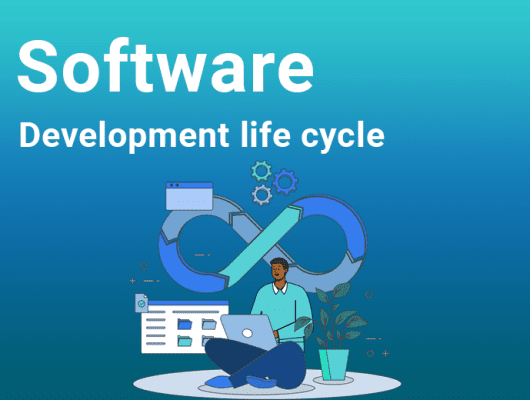Saas app development
Software as a Service (SaaS) app development refers to creating applications that users access over the internet. Unlike traditional software that you install on your computer, SaaS apps run on remote servers managed by the app provider.
This approach allows users to access the app through a web browser, eliminating the need for complex installation and updates on individual devices.
But how do developers ensure SaaS web apps are secure and protect user data? What are the key differences between building a SaaS app and a traditional desktop application?
These questions highlight the unique challenges and considerations involved in SaaS app development, from scalability to user experience across different devices. So, let’s find out.
Table of Contents
Understanding Saas app Development

Have you given any thought to what a SaaS product is? Software as a Service, or SaaS, is a cloud-based service that offers clients ready-made Software via a web browser or mobile app.
The client doesn’t need to buy the Software and set it up on their PC. Typically, users pay a monthly or annual membership fee to access the programme on a pay-as-you-go basis. Additionally, since the program is updated automatically with new features and security patches, the user does not need to maintain it.
Apart from it, building a SaaS product differs in a few ways from creating other traditional products. Once a product is launched, a SaaS development company works nonstop. Note that the regular service updates are essential to attract new consumers and stay ahead of the competition. Organizations such as Amazon and Salesforce maintain specialized development teams to keep the solution up to date. It’s all about developing SaaS applications, but why is it so important right now? Let’s investigate the same.
Why Saas Application development?
It is not unexpected that SaaS application development offers numerous advantages from the user’s point of view. However, it is less clear that it can also benefit startup owners. These are the advantages of starting a SaaS application company.
Developmental flexibility
The process of developing a software-as-a-service application is ongoing and does not end with the product launch. You should continue to research your target demographic even if users are already utilizing your product. It would be preferable to track your app’s effectiveness and get user input to better meet their needs.
Consistent income
If you operate on a subscription-based business model, you can benefit from consistent and enduring revenue from new and returning clients. This allows you to continue to iterate and reinvest in your business.
Delivering more excellent value to clients
With SaaS, you may freely investigate your users and modify your programme to suit their requirements. This presents a genuine chance to develop a worthwhile service that will become a one-stop shop for your devoted client. Even if the initial iteration of your product did not meet expectations, you could always improve your service over time.
Types of Saas Applications

Many firms are using Software as a Service (SaaS). Software that is hosted on the cloud or an internet-based platform is intended to be accessed from any location with an internet connection and has been created with the least amount of hardware requirements. Here are some of the most well-liked SaaS application categories to assist you in determining if this is the appropriate program for your company:
- Customer Relationship Management (CRM): Manage client information, track communications, compile business data, and automate sales.
- ERP stands for enterprise resource planning. It is a feature-rich system that increases information sharing and productivity.
- Accounting software keeps your money organized and adequately handled so your business grows.
- Project management software can help with resource planning, organization, and management, as well as resource estimation.
- Email marketing software enables users to create, distribute, and monitor emails to their list of subscribers.
Step by Step guide for Saas Application
Whether you are developing your first SaaS application or your tenth, there are three primary stages that you must go through:
- Product discovery: That convert your concept into the specifications for the app (as detailed instructions for the SaaS app development team)
- To begin testing your idea with actual users, produce the first stable version of your application using SaaS MVP development.
- Iteration and scaling invest in creating new SaaS platforms and concentrate on gaining market share.
Each of the three stages involves several procedures. In this part, we briefly describe each to help you understand their significance and how each procedure affects the final product.
Product identification
Out of all our clients, just one in ten comes to us with specific software requirements.
However, SaaS software developers must first have well-specified requirements before they can begin developing. Until business analysts clearly understand the environment in which the app will function, they cannot formulate those requirements.
Because of this, most of our projects begin with a project discovery phase in which we research the target market and the app idea.
If all you have for your potential SaaS product is an idea, you will need to work with a discovery team or provide the following documents on your own:
Competitive and market analysis
Conducting thorough research can help you determine the market’s potential for growth and developing SaaS trends, as well as the competition and possible market share you could acquire.
Use case scenarios and user personas.
Knowing who will use your Software as a service application and in what situations will help you better meet user needs.
Specification of software needs
An SRS outlines the non-functional (system operation) and functional (app functionality) needs for your cloud application.
Structure of Work breakdown (WBS)
A work breakdown structure (WBS) is a table that lists every feature you intend to add to your SaaS platform and estimates the time needed for each.
Risk evaluation and mitigation strategy
Various hazards may occur when creating a SaaS application. A risk assessment and mitigation strategy outline these risks and suggest ways to reduce them.
Interactive prototype
An application’s visual prototype, or clickable prototype, lets you test various layouts and gauge their convenience.
Conceptual proof (PoC)
Using a proof of concept (PoC), you can determine whether your idea can be technically realized.
For example, while creating a public transit route planning app, we needed to evaluate multiple map providers. Throughout the product discovery phase, we aimed to find third-party mapping services that would enable the suggested app features and offer the required cost-effectiveness. Using a Proof of Concept to test technical viability saved us countless hours of rework when developing SaaS apps.
Stack of technologies
The technologies and tools listed here are required to develop an application that complies with the software requirements specification.
Development of SaaS MVPs
An MVP is a tried-and-true method for kicking off custom SaaS development and releasing a market-ready application while iteratively working on it. When using the MVP approach, new functionality is introduced only after thoroughly analyzing the market’s reaction to the existing features. Note that, developing a SaaS MVP is a wise approach to maximize the funds you have been given.
MVP development becomes nearly risk-free and predictable with a well-designed discovery phase. Your SaaS development team may accurately estimate timelines and prices, and they can also suggest ways to maximize both.
A project manager, software developers, quality assurance engineers, UI/UX designers, and project managers are among the experts involved in creating an MVP. They participate in the subsequent stages of developing SaaS applications:
Development of documentation
Write release notes, maintenance guides, end-user manuals, testing and code documentation.
UI/UX design for apps
Create interfaces that are easy to use and intuitive, keeping the user experience in mind. Before developing a SaaS service, create wireframes, mockups, and prototypes to illustrate the user experience and fine-tune the appearance and feel.
Configuring a development environment
Set up the frameworks, libraries, and tools needed for development. To guarantee a seamless workflow, set up version control systems, pipelines for continuous integration, and development rules.
Setting up the app infrastructure
Create the application’s infrastructure, including the servers, databases, and network setups. You can guarantee scalability and dependability by selecting the right cloud services and configuring necessary parts like load balancers and data storage options.
Development of backend
Create the databases, APIs, server-side logic, and other essential features that power the program. Make sure the backend is secure, dependable, and expandable. For these kinds of applications, you can use Ruby on Rails, Laravel, or Node.js.
Frontend development
It creates the application’s client side, ensuring the user interface is responsive and dynamic. You have a selection of well-known JavaScript frontend frameworks, such as Angular, Vue.js, and React.
Integrations
Integrate your application with external services like CRM platforms, social media networks, analytics tools, and payment gateways. The development time of SaaS applications can be shortened by incorporating ready-made features like chat and map capabilities.
Testing and troubleshooting
Make sure the application’s functionality and design adhere to the original software requirements by thoroughly testing it. Find and address flaws in the Software before consumers come across them.
Implementation
Once your development team has completed the necessary features and the software functions as planned, it is prepared for testing under real-world circumstances. Launch the Minimum Viable Product in a live production setting to enable user access.
Scaling and iterating SaaS apps
Congrats, your MVP has gone live! Do you currently dream of sleeping? We apologize for shattering your hopes, but
Several founders believe their work on SaaS application development is over after an MVP is released. But this is merely the beginning of the true evolution.
To provide the ideal solution for our customers, we want to find out as much as possible about their needs during the discovery process. This lowers the possibility of missing the aim, but until actual users have used the Software, all assumptions must still be verified.
There are instances when your first MVP version finds market fit. Occasionally, a little tweaking of the Software is necessary to establish product–market fit. Additionally, you might need to make a few pivots before you find the ideal fit and can expand your application to a fully functional solution.
When scaling the app, your team will focus on the following:
- Track the performance of SaaS apps.
- To ensure the app functions properly, monitor critical performance indicators, including response time, uptime, and resource usage, on a continual basis.
- Employ performance monitoring tools to identify and resolve such problems before they influence consumers.
- Keep an eye out for improvements to the SaaS development tools and APIs.
- Keep abreast of the most recent updates and modifications to third-party development tools and APIs. Review and install updates regularly to keep your programme compatible and prevent vulnerabilities.
- Work quickly to put improvements into practice.
Challenges of Saas Development
The technological component of developing SaaS apps could provide numerous challenges as well.
Scalability
The biggest obstacle is scalability.
You need a scalable tech stack to develop a profitable SaaS product. Every layer of complex solutions should be tailored. Thus, developers need to take into account these factors:
- Integrations of Interfaces
- Template pages
- Features
- URL arrangement
- Users find scalable products appealing. Long-term, it adds value to the app.
Trustworthiness
The AWS SaaS architecture offers reliable support for cloud software maintenance.
AWS maintains a backup copy of all data and is in charge of the hardware. Data is an essential aspect of using a SaaS system.
Users ought to trust and rely on you and your offerings. As a result, you should focus on specifics like color, logo, and UI/UX design.
Safety
SaaS solutions interact with several company divisions and procedures that handle sensitive data. The services are in charge of handling user data.
If security is not ensured, sensitive data such as bank account information, customer information, and personal information may leak. It can result in a decline in trust and consumer base.
Integration with Third Parties
Third-party connectors, like PayPal and Google Maps, are available for SaaS applications. Keeping this up is a significant responsibility. Such a SaaS application can only be developed by an experienced team of mobile application developers. Third-party integrations also control the product’s ultimate cost.
Conclusion
In conclusion, employ SaaS specialists from Onyxtec who are skilled and knowledgeable in managing SaaS product development. Thanks to our stringent training programs and exposure to client projects, we have ensured that our staff is knowledgeable in SaaS app development and up to date on the newest trends. Your company could experience a severe disruption due to our robust SaaS offerings. Find out more by getting in touch with us.
FAQs
How long does a SaaS application take to create?
It depends on the app’s complexity and size. The average time frame for a high-quality app with a minimum viable product is 6–8 weeks. Sometimes, creating a simple app only takes four days.
What distinguishes SaaS from conventional software products?
SaaS typically calls for a yearly membership. In other words, even without active users, the consumer still pays for products and benefits. This subscription approach has advantages and disadvantages. Customers only have to pay for what they use rather than what they expect to receive, which is generally beneficial because it enables them to use the app even when not using it.
Generally speaking, SaaS demands more active effort from the user or customer than a traditional software solution. Less or no training ought to be necessary. However, the vendor will provide greater attention and support to get the user up and running.