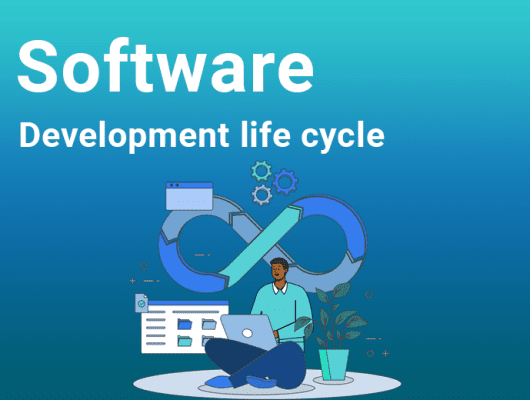Prototyping’s Significance in Mobile Application Development
Prototyping is one of the important step which connects the original idea to final product
It includes constructing the initial design of the app to get a better idea of user interfaces.
However, with the increase in competition in the software market, what makes prototyping essential in mobile app development?
Curious to know? Let’s find all about prototyping and its significance using this ultimate guide.
Table of Contents
1. In Mobile applications, What is prototyping and What are its types?

Mobile app prototyping involves modeling an app before development. It is a blueprint for the user interfaces and functionality of the application.
The design process and project goals determine the sort of prototype, from simple sketches to interactive models. Some of these examples are
1.1. Low-Fidelity prototypes
Low-fidelity mockups are basic models of how an app works and how its interface looks. The most common ways to make them are with drafts, wireframes, or paper prototypes.
Despite their vagueness, these prototypes show the application’s structure and flow. They are useful for testing ideas in their early stages and getting basic feedback.
1.2. High- Fidelity prototypes
High-fidelity prototypes are visually enticing and intricate iterations of the application.
They make extensive use of interactive elements, realistic colors, and images that closely resemble the final product.
High-fidelity prototypes are great for usability testing, stakeholder presentations, and investment pitches since they simulate the user experience.
1.3. Interactive Prototypes
User-interactive prototypes let users simulate app UI interactions and transitions.
These prototypes often use prototyping software to create interactive buttons, navigation, and animations. Above all, they contribute to improving the overall user experience, user flow testing, and design decision verification.
1.4. Functional Prototypes
These prototypes are the most similar to the final product. They mimic the app’s design and interactions and include functional aspects and purposes.
Functional prototypes provide in-depth app functionality testing, database or API integration, and performance evaluation. They assist developers with identifying technical issues and refining the app’s primary functionality.
2. Importance of Mobile App Prototyping
Prototyping is essential to app development in order to ensure a streamlined, effective, and user-centric product.
It builds a stronger relationship between the client and the coder. It eliminates the possibility of speculation or interpretation and supports the removal; of unclear, uncertain criteria.
Additionally, these prototypes permit early testing, which may uncover design or conceptual errors.
3. Advantages of Prototyping

Prototyping offers numerous benefits.
3.1. Making an App Visual
By employing prototyping, developers and designers are able to physically manifest conceptual graphics. It helps teams comprehend its flow and structure. Moreover, this visual depiction helps find bugs, improve design, and ensure a smooth user experience.
3.2. Testing an app
For applications, prototypes work well for testing with users and getting feedback. Users can try a prototype with developers to make the experience better.
Remember that, early user feedback helps make products easier to understand and use.
3.3. Eliminate design defects and complications
Prototyping is a good way to find and fix design problems before they become real. It helps developers identify UI/Application design flaws.
Early detection of these problems during application rethink and rebuilding saves time. By prototyping, developers can make the UI and UX of an app as per the needs of customers.
3.4. Save Both time and money
By early detection of design and usability issues, the prototyping procedure can help to reduce expenditures and save time.
By identifying these defects during the prototyping phase, developers can promptly and economically implement the required enhancements.
3.5. Improving Productivity
When mobile app developers use prototyping, they have a real model to work on, which makes them more productive.
The iterative development strategy guarantees that all team members understand the system, promoting consistency and collaboration.
Closing the gap between the idea and the end can help make the project more predictable.
3.6. Market adjustment
Prototyping is a critical that determines the reliability of selling an application prior to its public release. Developers can gauge market response, get feedback, and improve app functionality by showing a prototype to a few individuals.
This first appraisal can help avoid costly mistakes and ensure the final product’s commercial success.
3.7. High UI/UX
Another big benefit of testing is that it makes design more focused on the user.
Developers can simplify app interfaces by involving consumers in development. Users can quickly give comments, and developers can quickly fix bugs, which makes the app better overall.
This method of getting feedback in real time is a surefire way to make a great mobile app that meets users’ wants.
Find out more about Understanding User Centric Design In Mobile App Development
3.8. Improve Team communication and collaboration
Prototyping speeds team communication and iteration. A design-centric approach speeds up change rounds over development-centric ones. Using prototypes customers can request multiple changes to create a perfect application.
3.9. Getting rid of bugs
Apps fail most often because developers forget something important. It also gives you a chance to compare different systems.
Even if something works on a website, it might not work on a phone or computer. To make sure apps work well on all devices, it’s important to design samples for those devices. Putting your software on more than one platform is a good idea because it will help you reach more people.
4. List of the Tools Essential for Prototyping
If you are looking for beneficial tools for prototyping, we suggest you learn about them and make your prototyping process super easy.
4.1 InVision
It is a tool that helps designers create interactive mockups for mobile and web applications on the Internet. All you need to do is upload your static pages and then transform those pages into mockups using the special pages of this tool.
You can also sync your tool in Photoshop or Sketch, which allows you to make real-time updates to your prototype.
4.2. Justinmind
Another good tool for prototyping is JustinMind, which helps the designers create prototypes within the platform. You can create an editing field while choosing all the necessary components while designing a mockup. Justin’s freemium model also allows the combined use of tools within the browser.
However, if you want to access the whole team, choose its premium version.
4.3. Marvel
One of the best tools that allows the designer to create a mockup within the browser is Marvel, which simplifies the entire prototyping process. This platform enables you to upload various images, add gestures and create prototypes effortlessly.
4.4. Figma
Another tool that most UX designers and developers prefer is Figma. It’s easy collaboration and accessibility make it famous among app designers.
Most importantly, the flexible style of Figma allows you to control the sizes and style of text, grid and other elements.
Final Crux
So, all in all prototyping is the best way to create an application based on the requirement of the users.
But, getting over the competitive market requires a team of experts to advise you through the development process.
For it, contact Onyxtec, whose team of professionals create a high quality app based on the customers. And most importantly, it all ends up within your budget.
So, what are you waiting for, grab your phone and contact OnyxTec for further assistance.
FAQ
a. What is the primary advantage of prototypes?
The most significant advantage of prototyping is that it generates a finished product model. Before going into production, you can identify and remedy design problems.
b. What are the practical techniques of prototyping?
There are various techniques for prototyping
- Skating
- 3D printing
- Wireframe
- Physical Model
- Video Prototype
c. What are the best tools used in prototyping?
There are many tools available in the market. However, some of the tools are
- Figma — Best for planning and prototyping.
- Invision — Best for powerful animation features.
- Mockplus — Best for advanced team collaboration features.
- Framer — Best for direct web publishing.
d. What is the meaning of the prototype model?
Prototyping entails building, testing, and refining a prototype to fulfill requirements, then developing the system or product.