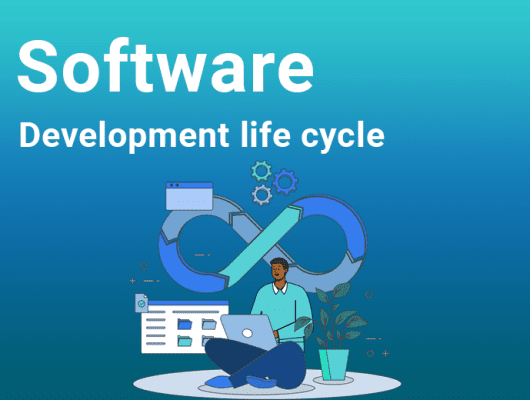Native App Development (Professional Perspective)
Native app development refers to creating applications specifically tailored for a particular operating system, such as Android and iOS. Unlike web apps, native apps are built using programming languages and tools native for its development. This ensures optimal performance and seamless integration with the device’s features and functionalities.
But what makes native app development stand out? How do developers navigate the differences between iOS and Android ecosystems? And how does the choice between native and hybrid development impact the user experience?
Let’s explore these questions to understand the essence of native app development.
Table of Contents
Understanding Native App Development
A native application (sometimes called a native app) is software designed to run on a particular platform or gadget, such as an iOS or Android device. The apps are coded using platform-specific programming languages.
For instance, iOS apps use Swift or Objective-C, whereas Android apps need Java or Kotlin for its development. Additionally, programmers who create apps for Windows phones use the C# language.
Moreover, native applications are accessible through icons on the home screen. Because these apps are platform-specific, they make the most of the device’s hardware and features, like the camera, contact list, GPS, and Bluetooth.
Note that, most smartphone apps are native apps that can be downloaded from the appropriate app stores: Google Play for Android apps and Apple’s App Store for iOS apps.
Apart from it, developing native apps requires robust integrated development environments (IDEs), such as Google’s Android Studio and Apple’s XCode. These integrated development environments (IDEs) have a code editor, compiler, and debugger. They handle the trickiest faults and reduce development time to streamline the processes.
Native App Tool
An integrated development environment (IDE) is necessary for native mobile development and operating system-specific software development kits (SDKs).
Therefore, to create native android apps, you must use Android Studio or IntelliJ IDEA. These tools are compatible with Linux, macOS, and Windows. However, Xcode or AppCode are used only for creating iOS apps.
Benefits Of Native App Development

Native applications offer a distinct advantage that has the potential to transform the competitive mobile app market, thanks to their more significant hardware usage and outstanding user experience. These advantages are
High-speed Performance
A primary advantage of native mobile applications is their improved performance. They do not rely on external software because they are tailored for specific systems.
Frameworks and platform-specific programming languages like Swift or Java/Kotlin allow them to fully utilize the device’s hardware and software and function flawlessly.
Excellent Security
In today’s digital age, data breaches and cyberattacks are flourishing. Therefore, businesses need to ensure the security of their software, and native development is an excellent method for doing this.
Note that applications developed natively can utilize the operating system’s built-in security measures. Additionally, developers usually stick to established, well-tested APIs while developing such software, which increases the application’s security.
Offline Mode
Even with its widespread access, the internet is only sometimes as dependable as we would like it to be. Nearly one-third of the global population still needs reliable internet connection, and undesired frequent interruptions occur even in wealthy nations.
Under such conditions, it is imperative that some essential applications—like those in finance and healthcare—continue to operate offline.
Therefore, Native apps are plentiful in this situation because they are made to operate offline by default. They simply need an internet connection to enable online functionality or retrieve particular data from a web server.
Exceptional app design
The smooth User Experience (UX) that native apps provide is one of their most prominent benefits.
Native applications give users an instant sense of similarity because they are customized copies of the default apps on a device. They mimic the layout and functionality of the apps that are already installed on the smartphone.
Moreover, the native application development process also facilitates using best practices to enhance the UX/UI. Developers ensure that their apps seem like an integral part of the operating system by adhering to the specific UI/UX guidelines of each platform.
Bug-free
When developing native mobile apps for iOS and Android, you have to construct two different codebases. In cross-platform development, on the other hand, two apps are supported simultaneously by a single code base. Which strategy will have fewer bugs?
It’s native development, of course. With platform-specific SDKs, you manage two distinct codebases, thus reducing errors. Maintaining two distinct applications within one codebase is far more challenging than keeping them in two independent codebases.
Note that, native app development relies less on hybrid technologies like Xamarin or Cordova, making errors less likely to arise. To create apps with the newest features, native app developers can access the most recent software development kits (SDK). This time lag allows users of native programs to benefit from platform enhancements following an OS update.
Potential for expansion
It is another benefit of native mobile apps versus cross-platform or hybrid alternatives. For instance, native apps are easily extensible with new functionality.
Why? Since it is optional to verify that the recently introduced features work with the two platforms. Applications are scaled separately from one another.
Direct App Store Support
Compared to other app formats, native mobile apps are far more straightforward to launch.
When using native solutions, you adhere to all operating system guidelines. As a result, there’s a greater chance that specialized app shops may authorize the launch of your program.
Unlimited access to the device feature
Native apps are created especially for a platform and use all the features available on the hardware.
These apps operate more quickly because they have instant access to the device’s hardware, including the GPS, camera, and microphone.
Push Notifications
Push notifications are helpful tools used by native mobile applications to inform and engage users in real time.
Thanks to notifications, personalized offers, and other updates, users stay engaged with the app even when they are not using it frequently.
Of course, if you’re not interested in the information provided, you may also turn off the notifications.
Moreover, native code push notification functionality is also available for hybrid applications. But the hybrid framework’s capabilities impose limitations on the developer.
Improved Coordination
Native apps also offer faster content exchange and access across platforms when integrating other apps and services on the device.
Users can access social network profiles and use smartphone features like the camera, geolocation, push notifications, etc., which improves the user experience.
Optimizing App Store Content
It is possible to customize native and hybrid apps to be more prominent and accessible in particular app stores.
Developers can optimize their apps’ names, descriptions, screenshots, and keywords to improve their chances of appearing in pertinent search results and expand their user base.
They can use techniques like optimizing icon designs, obtaining positive user ratings, and localized app listings. It’s also critical to actively monitor user input and respond to it.
Custom changes Particular to a Platform
The extensive changes of native mobile applications also gives them an edge over competitors.
Developers can alter the app’s appearance and feel to adhere to the platform’s design standards. The user experience becomes entirely seamless and comfortable through the app’s adherence to platform-specific UI/UX standards.
Thanks to this flexibility, developers can take advantage of each platform’s unique UI components, navigation patterns, and design aspects. They can also use the platform’s native animations and interactive elements, to enhance its capabilities.
Cons of Native App
Although native apps have many beautiful features, it’s also essential to consider their drawbacks. In this section, we’ll look at a few drawbacks of native apps, including price, development cost, and platform-specific limitations.
Development takes a lot of time
Native application development typically takes a lot longer than that of cross-platform applications.
Developers must create completely different programs since each platform, like iOS and Android, requires different codes. Thus, it significantly extends the development schedule.
On average, a solid native application takes about eighteen weeks to develop, though this can vary depending on the project’s complexity.
However, a basic native application on one platform takes at least 4 to 6 months to complete, including important phases like design, research, technical development, testing, and review.
Moreover, the procedure becomes more complicated if the goal is to release apps on Google Play and the App Store. Note that, organizations require a specialized development team to design and certify the apps for both platforms, which may take up to a year to complete.
Expensive
Budgetary constraints may arise from the significant financial resources required for native app development.
For example, designing a simple mobile application for one system could cost about $10,000. For medium-complicated software, the price could increase to $50,000; for a sophisticated app, it could go up to $100,000.
Developing distinct apps for iOS and Android frequently means bringing on two teams, each focused on a different platform, and keeping each app up to date solely.
Thus, when developing for many platforms, native apps may require a substantially more significant financial commitment than cross-platform development.
Updates
Native app developers regularly provide updates for a number of reasons, the most frequent of which is to fix errors and malfunctions.
Therefore, if the user is unaware of these updates or chooses to ignore them to conserve storage space, they must download them from the app store.
Download Necessity
Verify that a native app is available on the App Store or Play Store before downloading it. A native app download involves multiple steps.
After finding the app and reading the terms and conditions, users must download it. The download process may be lengthy for users who lack patience.
Types of Native App Development

Native app development come with two different types such as
iOS native app development
In contrast to Android, the iOS operating system is exclusive to Apple products and is entirely closed-source. You need a Mac computer to develop native mobile apps for the iOS platform. Apart from it, the two languages available for creating native iOS apps are Objective-C and Swift. Additionally, Apple provides several top-notch materials and tools for iOS development, including:
The iOS SDK integrates the Cocoa Touch UI framework, XCode, the official iOS developer IDE, swift Playgrounds, a learning platform for Swift development, and a beta testing app.
Android native application development
C++, Java, and Kotlin are all usable for constructing native Android apps. Google provides developer with solid tools for developing Android apps, like:
The Android Software Development Kit (SDK) includes the official Android IDE (integrated development environment), Android Studio, Firebase, a comprehensive mobile development platform, Android Jetpack, a library of pre-made Android components, and command-line tools for Windows, Mac, and Linux.
How Do You Choose to Develop Native or Hybrid Apps?
Consider the following things before choosing between native and hybrid mobile app development:
- The application’s speed
- The application’s UI/UX
- The app’s features’ complexity
- The budget for app development
- The app’s objective
In a simple term, you can opt for a native app when
- You want an app that functions online and offline.
- You’re looking for a highly functional and interactive app.
- Your app selects an extensive list of features.
- Your app requires access to the functionalities on the mobile device.
- If You want an app for your already-existing website, go with hybrid apps.
- You’re looking for a quicker, less expensive way to download an app.
- Software is straightforward and devoid of intricate computations or designs.
- You continue to test your concepts in the marketplace.
- It should be if the device’s hardware is compatible with the app.
Examples Of Native Applications
Here are a few illustrative examples of native applications.
Pokemon Go
For the optimal user experience, Pokémon Go effectively uses the system’s features, including the accelerometer to measure speed, the camera for augmented reality, and the GPS for area mapping. Push alerts are another tool that Pokémon Go can employ to gradually entice players back into the game.
WhatsApp is a popular messaging app that is available for download on iOS and Android smartphones. With over 140 million downloads, this platform was the fourth most downloaded app globally. This native software example could, therefore, be considered for workplace corporate communication solutions.
Soundcloud
Spotify, a well-known example of one of the most widely used native apps, lists itself as one of the most essential apps for music lovers’ cell phones.
Simply put, it’s a digital music service hub that allows customers to stream tens of thousands of songs and podcasts from different record labels and media outlets across the globe.
Furthermore, Spotify is among the most well-known instances of a cloud-native application because of Google Cloud’s capacity to increase efficiency. Using Google Cloud, Spotify has increased task execution efficiency to better serve clients.
Waze
Drivers everywhere have been charmed by the GPS guidance app Waze. This native app sample is compatible with iOS and Android smartphones with built-in GPS.
The app facilitates user navigation by using user-submitted transit times, route details, and turn-by-turn directions. Another advantage of Waze is that it’s free to download and use.
Developing Native Apps Vs Hybrid Vs Cross-Platform
The performance, and user experience of a mobile app can all be significantly impacted by the approach used in its development. The following is a quick comparison of cross-platform, hybrid, and native app development:
- Native app development
Native app development develops unique applications with platform-specific languages and tools for each platform (Android, iOS), leading to enhanced performance, and an overall better user experience.
- Hybrid app development
By combining web technologies (HTML, CSS, and JavaScript) inside a native container, hybrid app development enables a single codebase to run on several platforms. Compared to native apps, this method can save time and money, but performance and user experience may suffer.
- Cross platform app development
Cross-platform app development involves using frameworks such as Xamarin or React Native to build apps with a single codebase shared by all platforms. Although cross-platform apps may not match native programs’ level of optimization and seamless integration, they do provide some speed advantages over hybrid apps.
Every strategy has pros and cons, so it’s critical to consider your app’s unique needs, target market, and available resources when choosing one.
Onyxtec Background in Developing Mobile Apps
Onyxtec has a long history of developing software for mobile devices. Our talented team offers services for designing and developing mobile apps. As a top-rated design agency, we accomplished over 100+ projects.
Our customers pick us because we provide the following:
- Dedicated and adaptable group
- Extended collaboration
- Proactive workers
Furthermore, our experts are highly proficient in creating native applications. As a result, developing customer-focused iOS or Android mobile applications is simple. However, this is not all we offer. We also have staff members with expertise in cross-platform programming.
Conclusion
These days, mobile software is crucial to any organization. Businesses can now select from various development techniques to construct a mobile app. Cross-platform, hybrid, or native development are all possible.
Native mobile applications—what are they? They are secure, scalable, adaptable, user-friendly programs. Native development is undoubtedly the most advantageous option, and its price is more than justified.
Are you inspired to develop a native mobile application after learning about it? Speak with Onyxtec professionals. Our experts look forward to creating a mobile app for you because we have extensive expertise in developing iOS and Android apps.
FAQ
What are the best languages used for mobile app development?
The top language used for mobile app development include
- Swift
- Kotlin
- Flutter/Dart
- React Native
- Java
- Python
Why create a native application?
The native apps are the most intuitive and interactive apps. The enhanced user experience is the primary advantage of native mobile apps. Native apps can adhere to rules that improve and synchronize the user experience with the operating system because they are designed specifically for that operating system.
Can I make an app for free?
Yes, certain platforms and services allow you to create apps for free. These systems’ pre-built templates, drag-and-drop interfaces, and automatic code generation enable you to build apps without coding experience.