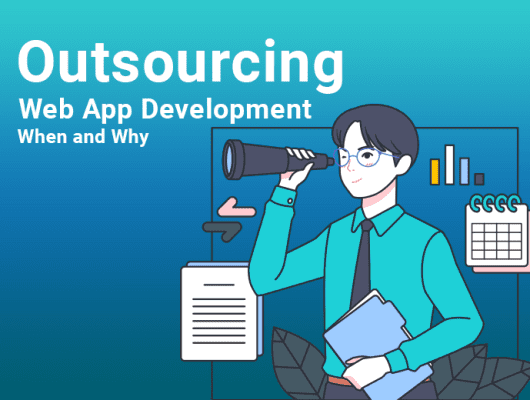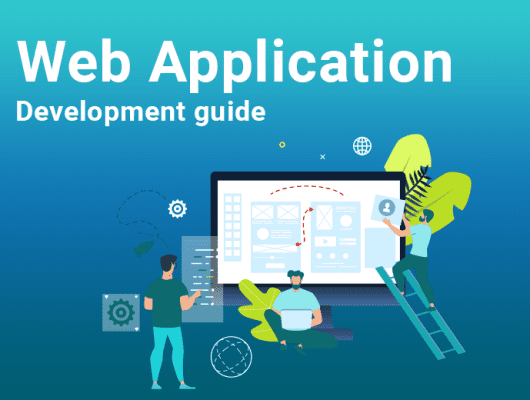Introduction To Web App Development (A Complete Guide)
Web app development is a dynamic industry that blends creativity and technology to make browser-based apps. Unlike traditional desktop applications, web apps are accessible anywhere, offering flexibility and a broad reach.
From CSS, and JavaScript front-end development to Python or Ruby, back-end programs, this approach encompasses several technologies.
But Are you curious about how web app development differs from traditional software development? Have you wondered what technology is necessary to build a web app developer? Or, are you seeking insight into the latest trends and tools shaping the future of web applications?
These questions are vital in understanding the scope and impact of web app development in our increasingly digital world.
Worry not; this ultimate guide will answer all your questions. So, Grab your favorite cup of coffee, and let’s begin.
Table of Contents
1. What Is A Web Applications
A web application is a computer program that performs an online service using a web browser or the Internet.
Different ventures use web apps as a source of information with other businesses or customers.
The best part is that it allows you to access complex information without installing it on the devices.
1.1 Types Of Web Applications
Web apps come in various types, such as
a. Static Web Application
Static web apps are those that do not require establishing any kind of connection with the web server. It bypasses the server-side data processing and shows the content straight to the user.
With this application, you have access to essential animated elements or films. However, it is difficult to change or update them.
For example
Site leaf and Netlify are two notable examples of static web apps.
b. Dynamic Web Application
Dynamic web apps require code from both the server and client-side programming. It allows users to perform active actions, such as
- Searching
- Creating an account
- Leaving comments, and so on.
These apps help server or client-side input from the pages. They modify the app’s contents using an application-like content management system (CMS).
The development of these online applications involves
- Number of computer languages, including ASP
- Databases
- Servers
- Webpages
c. E-commerce Web Application
These web apps facilitate the purchase and sale of items on the Internet. This web app includes
- The electronic payment gate
- Transaction integrations
- Administration panel (for managing orders, payments, updating, and deleting products)
- User cabinets
Some well-known examples include Swiggy, Amazon, eBay, and Walmart.
d. CMS Web Application
CMS Applications are beneficial for non-technical people. Because this app allows users to publish and edit information online.
It helps them update blogs, websites, and other resources with the latest data.
e. Single Page Application
These single-page web applications allow users to rewrite the existing web page with new data. They offer a fantastic user experience. You can create these apps using front-end and back-end technologies.
Gmail stands out as the most suitable example of a single-page app.
f. Portal Web Application
One type of web app is the portal, which lets users access restricted regions directly from the main website.
For example, use of credit cards for payments.
Whenever you are on an online store or bill pay site, you visit your credit card company’s portal to make the payment.
g. Progressive Web Application
A PWA is the most modern website in the digital world. Unlike any other website, users can access these web apps via internet browsers.
These apps are acceptable in both the Google Play and Microsoft Store. Thus, a PWA is analogous to a mobile app to some extent.
Additionally, these apps can send push alerts straight to your mobile device. They can function without an internet connection and load quickly.
The initial Google developers, Frances Barriman and Alex Russell, claimed that these types of websites met the following requirements:
Interactive, fresh, secure, discoverable, re-engaging, installable, linkable, and responsive without requiring a constant internet connection
2. Difference Between Web Application And Website
Web applications and the websites open sound similar because both work via a browser. But remember, they are not identical because a blurred line exists between them. So, let’s make that line vivid.
| Differences | Website | Web Applications |
| Nature | They act as an output we read to get news, FAQs, or marketing information. | Web apps are the input where we create, update, read, and delete the data. |
| User engagement | They are static because they do not verify | Web apps are dynamic as they respond to the input |
| Function | Simple to use | Quite Complicated |
| Authentication | Not mandatory for informational website | Mandatory |
| Integration | hassle-free | Integration of web app with other is a complex process |
3. Difference between Web application and mobile application
| Web apps | Mobile apps |
| Web applications are those that can be used on the computer as well as on the mobile. | Mobile apps only run on platforms like iOS and Android. |
| Need an internet connection all the time | They do not use the Internet all the time |
| The development cost of these apps is low, whereas maintenance costs are high. | These apps are expensive to build |
| They do not require any installation on the device | You can only use them by downloading from the Play Store or Apple Store |
4. What Is A Web App Development
Web app development is a process of developing applications specifically for usage in web browsers. These apps are server-side programs.
The development of the app includes
- Formation
- Improvement
- Evaluation
- Assessment Launch of Web-Based Platforms
5. Process Of Web App Development

The development of a web application encompasses a wide range of processes, such as
5.1. Planning
The primary motivation for creating a web app is to address a common issue we face regularly.
Here, the most important thing to ask is:
- What kind of application are you planning to develop?
- What are the necessary characteristics and functions?
- To what demographics does your product cater?
- In creating this product, what do you want to accomplish?
With the proper market research, plan out your web app and determine how to make it stand out.
5.2. Designing
After that, you need to design the actual interface of your app. Create a high-level plan for your app using paper and pencil or web software like Google Docs.
Be sure to incorporate any moving or interactive elements, such as buttons, photos, and text.
Build a procedure that acts as a stand-in for how you think the app should operate.
Try out all the many web technologies and tools that are out there.
Learn and design everything about your target audience’s wants, needs, and problems.
5.3. Development
The next step is to draw up a blueprint for the web page structure based on your gathered data. So,
- Create the UI and UX for the web app.
- Create mockups, prototypes, and wireframes to get a feel for the design and the interactions.
- Create database schemas, data flows, and system diagrams.
In addition, the intricacy of the web app determines how long this stage takes. A minimum viable product (MVP) mobile app typically takes two weeks to develop.
The development process is further contain three steps
a. Front End Development
Building aesthetically pleasing and user-friendly websites relies heavily on front-end development. It involves
- Proficiency in JavaScript, CSS, and HTML.
- Implementing the UI concept while ensuring it has interactive components and flexible layouts.
- Using front-end libraries and tools.
b. Back End Development
The only way to build a solid and practical software application is to develop the back end.
Using the selected computer language and framework, a user can design
- Business logic
- Server-side logic
- Application programming interfaces (APIs)
- Establish user-specific procedures for authentication, authorization, and security.
To facilitate communication between the front and back ends, create APIs using RESTful or GraphQL.
5.4. Making Databases
Make a database if you want your app to run smoothly. Consider the data requirements of the application when planning and building the database.
- Select and install a reliable database management system like MySQL, PostgreSQL, or MongoDB.
- Execute procedures for data storage, retrieval, and editing.
5.5. Testing
Testing is the most crucial part of web technologies. From the very beginning, testing throughout the product’s lifespan.
The testing team conducts several tests to guarantee a bug-free and smoothly working product, including
- Compatibility
- Security
- Functionality
- Performance
5.6. Integration
You should use other people’s services, APIs, and libraries to make the program more useful. Some examples of such services are geolocation tools, social network integration, and payment processors.
5.7. Deployment
A variety of choices are available to you when launching your mobile web app.
- Consider using settings like a web server, cloud, or hosting provider.
- Configure servers, assign domain names and install security software, including SSL and TLS certificates.
- To ensure the mobile app is stable, put monitoring and error-tracking mechanisms in place.
- Applying updates to increase security
6. Framework For Web App Development
Web app development frameworks are necessary to build online applications. It helps to simplify code and eliminate errors. Some well-known frameworks for web applications are:
6.1 Front-end Platforms
- Svelte
- Vue.js
- React
- Angular
6.2 Back-end Platforms
- Laravel
- Ruby on the Rails framework
- Django
There are other frameworks as well that can handle both front-end and back-end development.
- Flask
- NestJS
- ASP.NET (C#)
- Laravel (PHP)
- Spring Boot
7. Programming Languages Use For Web App Development
Web application developers can choose from several languages, each with its advantages, frameworks, and ecosystems.
Some of the most popular languages used to create apps for
web platforms are:
- JavaScript
- HTML
- CSS
- Python
- Ruby
- Java
- PHP
- Rust
- C#, C, C++ and Objective-C
8. Analytics And KPIs
Apart from the framework and language, KPIs and analytics also play an important role in app development.
Here are key performance indicators and metrics for web apps.
8.1. Key Performance Indicators and Metrics for User Engagement
This metric provides valuable insights into the app’s performance in terms of
- User Activity
- User Engagement,
- User retention.
Once the app is out there, it’s important to keep an eye on certain measures to see how it’s works
8.2. Key Performance Indicators (KPIs) and Metrics for Revenue
Revenue-focused indicators provide insights into the app’s revenue generation. Here are some essential measures to be aware of.
- Understanding the Cost Per Install (CPI) metric is essential for calculating the expense associated with each app installation.
- The Customer Acquisition Cost (CAC) is a metric that measures the overall expenses associated with acquiring a new customer.
- The burn rate measures a company’s monthly expenditure on staff, sales, marketing, and other operational activities.
- The Average Revenue Per User (ARPU) represents each user’s revenue on average.
By utilizing this KPI, you can analyze the effectiveness of your revenue model and evaluate its overall performance.
9. Advantages Of Web Application
Because of a number of advantages, web apps are now becoming an essential part of large companies. Web applications often have the following benefits.
9.1. Easy Accessibility
Any online browser and a wide variety of personal and professional devices can access web apps. Through subscription-based online apps, you can quickly gain access to company services, such as
- Document sharing
- Content management, and more.
9.2. Streamlined Progress
Organizations can save time and money by developing web apps. These apps are an efficient and cost-effective way to design computer programs. Plus, you won’t need to make several versions for different platforms because the same version works on all modern browsers and devices.
9.3. Ease Of Use
Web apps are convenient since users don’t have to worry about downloading them. With automatic software and security upgrades, web applications protect against security breaches while remaining up to date.
9.4. Flexibility In Scaling
Regarding web apps, businesses can add users on demand without investing in expensive infrastructure upgrades.
9.5. Compatibility With Current Browsers
Old browsers have problems with software compatibility, but that is no longer the case. A web application can be easily accessed using a URL to any device’s browser. Firefox, Bing, Internet Explorer, and Google Chrome work together seamlessly.
9.6. Multi-Platform Support
As a result of their code, web apps function well on all platforms. They can adapt to phones that run on
- Windows
- Mac OS X
- Android.
9.7. Money And Time
Instead of creating native apps, more companies nowadays opt to launch their products through web applications. On top of that, you can download web apps without using either the Google Play Store or Apple Store.
10. Disadvantages Of Web Application
Despite the benefits of web apps, there are a few disadvantages as well that you need to consider.
10.1. Dependence On Access To The Internet
You always need a steady internet connection to run web apps. It means that these apps will not perform when the user is out of connectivity premises.
10.2. Functional Constraints
If other elements remain constant, web apps will have functional limits, especially regarding device hardware and other fundamental aspects.
10.3. Retaining Users
Business-to-consumer web application development must include retention, CRO, and churn. But most of the time, it affects Your retention and churn rates for several reasons. So, it’s necessary to stay motivated regardless of the app you choose.
11. Cost Of Developing A Web Application
There is a significant investment of time, energy, talent, and money to complete the development of an application.
Depending on the technological stack, every web application is unique. Therefore, it is inevitable that costs will vary.
12. Factor Affecting The Cost Of Web App
Several reasons affect the price of web application development
12.1. Distinct Design And Distinctive Features
Time, money, and business needs dictate the design and feature choices. However, the design change and the app’s features affect the cost of development.
12.2. The Degree Of Application Complexity
Complexity increases web app development costs. The more simple the app will be the less will be the cost
12.3. Team Recruiting Site And Cost-Cutting Approach
Building a web app from scratch is a challenging task. Therefore, consider that the expense of assembling a technical staff is directly proportional to their location.
Here is the market rate breakdown of the cost
- US market $150
- Eastern Europe $50
- India $20
- Africa $30
- Asia $25
Find out more about How Much Does It Cost to Develop an App in 2024?
12.4. Launch, Upkeep, And Updates After Launch
Web hosting and domain registration incur additional infrastructure costs. After the app is live, there are ongoing maintenance costs to consider, such as
- Addressing problems
- Incorporating new features through updates.
Final Crux
Web application development has become an essential tool for modern businesses. Therefore, to hire a third party to build your web application, consider picking Onyxtec.
Get in touch with us at any time if you’ve made the decision
We provide support for all parts of web applications within your budget. Contact us for further details.
FAQ
How does app development Work?
App development uses a code client-server architecture with two parts.
- Client-side architecture
- Server-Side architecture
What is the best example of a web app?
- Google doc
- Trello
- Netflix
- Basecamp
- Microsoft Office.
Why is it called a web app?
The web app is an online program that works via a browser interface. It works using the Internet.