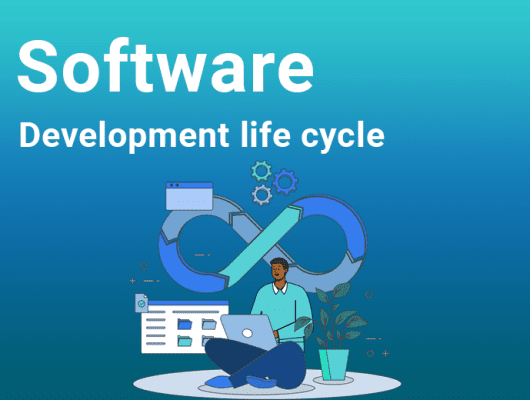How to Develop IOS Apps on Windows?
Developing iOS apps on Windows can be challenging because Apple’s development environment, Xcode, only runs on macOS. However, there are several methods and tools available that allow you to overcome this hurdle. Whether you are a student, hobbyist, or professional developer, you can create iOS apps without owning a Mac.
This guide will introduce you to various solutions for iOS development on Windows. We’ll cover using virtual machines, cloud-based Mac services, and alternative development tools.
By the end, you’ll understand the options and be ready to start building your iOS apps on a Windows machine.
So, let’s start with the ways of how to develop an Apple application for Windows.
Table of Contents
Effective Ways on How to develop IOS apps on Windows

Developers of apps for the iPhone and iPad offer distinct approaches often utilized to create iOS on Windows. Among them are:
Select a Cloud Based MAC
Renting a cloud-based Mac is one of the easiest ways to develop iOS software on Windows. The top choices for an inexpensive cloud-based Mac product are MacinCloud, XcodeClub, and MacStadium. These services make it simple for you to establish an RDP or remote desktop connection to a Mac. Monthly payments mostly begin at $25, and various Apple hardware alternatives, including the Mac Pro and Mac Mini, are available.
The following are things to anticipate from Mac cloud-based solutions:
- A dedicated Mac is a computer physically located in a data center and available for use.
- Mac Build Server: This unique Mac compiles iOS applications quickly.
- Virtual Computer: Thanks to virtualization software, it provides access to a virtualized Mac ecosystem that is housed in a data center.
Use Cross-platform Tools to Create iOS Apps
By reducing your development time and costs, cross-platform solutions like PhoneGap & Xamarin assist you in building your application and exporting it to iOS & Android. As a result, these technologies enable you to create iOS apps on the Windows platform quickly and effectively.
The cross-platform tool ecosystem is significant, and developers may simply construct cross-platform apps using C# by utilizing an integrated development ecosystem such as Xamarin. However, the iOS app development company claims you may create native apps using Windows-based tools like Appcelerator & PhoneGap with HTML5.
Create a “Hackintosh” to Launch Xcode
You must construct a Hackintosh to work on iOS app development on a Windows computer. The phrase “Hackintosh” originates from one of the previous names for Apple computers, Macintosh, which also included the word “Hack.”
A Hackintosh is a computer that supports Mac OS X. You can set up OS (macOS) as a bootable operating system on your Windows computer by using a Hackintosh. Another option available to you is to create a dual-boot system that runs both macOS and Windows.
Utilize React Native Work Environment
React Native has several great features, including support for third-party libraries, open-source development, and cross-platform code reuse. Note that it is an ideal option for developing iOS apps, regardless of whether you want to create hybrid or web apps.
You may create an iOS application on a Windows computer using React Native, an Android emulator, and Mac OS deployment machines. Use the Expo simulator, which is compatible with iOS and Android, to see the outcome.
iOS Apps on Windows Using Xamarin.
When comparing Xamarin with Cloud Mac or other hybrid app development frameworks, using Xamarin is the preferable option. You receive an affordable Windows iOS development solution.
Xamarin codes apps in C#. Features like native platform integration for iOS and Android, as well as Google emulator build, run, and deploy the software to an iOS device from a Windows PC, are available to developers of iPhone applications on Windows.
Virtual Assistant
An operating system emulator or software application called a virtual machine allows several operating systems to operate on a single physical computer. It offers a safe and isolated environment for testing, development, and other uses by enabling users to build and operate a different operating system inside their current operating system. Software development, server consolidation, and cloud computing frequently use virtual machines.
Using VirtualBox or VMware removes the need to switch to another iOS development tool and enables complete usage of Xcode on a desktop computer. You can use Mac OS X only to develop iPhone applications or install it alongside your primary operating system.
VMware
VMware is an excellent choice for a more reliable virtual machine solution. Though it lacks the open-source nature of VirtualBox, its more robust framework makes it the better option.
Although VMware Workstation is designed primarily for enterprise-level virtualization, you may use it to install and run Mac OS X. You must first download an operating system image file to continue.
Swift
Swift is an open-source programming language that may be used on non-Macintosh devices in various ways. Swift Playgrounds is an app available for the iPad. Swift code authoring and learning are made easier using this tool. It is also possible to create applications with it.
Still, compared to Xcode, the possibilities are somewhat limited. It works well for teaching but is usually insufficient to create a practical application. Since Swift is an open-source project, it is possible to run it on Windows. Visual Studio Code is one possibility.
Why Is It Hard to Develop for iOS on Windows?

Nowadays, many programmers and developers are interested in making iPhone apps for Windows. This is so developers are spared from buying pricey Apple hardware. Nevertheless, there are a few restrictions to take into account when creating iPhone apps on Windows:
The Ecosystem of Apple
One of the main obstacles to developing iOS apps on Windows is Apple’s tightly controlled ecosystem. With Xcode, Apple only allows iOS app creation on the Mac operating system. This constraint makes building iOS on Windows difficult for developers without inventing virtualization software.
License Limitations
Apple licensing limitations prohibit experts from lawfully running the Mac operating system (macOS) on any non-Apple platform, such as Windows. This implies that using virtualization software to run macOS on the Windows platform may violate Apple’s official terms of service.
Restriction on Governmental Instruments
Xcode, the official IDE from Apple, is limited to developing iOS applications and is only compatible with macOS. As a result, you are forced to use less dependable and time-consuming workarounds or tools if you want to develop iOS software on Windows.
Absence of Outside Solutions
While there are third-party tools for developing iOS apps, such as Xamarin and React Native, they don’t offer the same degree of functionality and performance as the Xcode IDE. In addition, you might need to pick up new programming languages and frameworks to use these solutions.
Technical Difficulties
Last but not least, several technical difficulties may arise while developing iOS applications on the Windows platform, even if you utilize a third-party solution. These difficulties may include trouble with signing and submission, slower build times, and a lack of debugging capabilities.
Conclusion
The list above includes every precise substitute frequently used while developing iOS apps on Windows. Even if app creation has some restrictions and limitations, using these techniques correctly will provide you with a unique solution.
Please contact one of our qualified app developers if you want more advice from an expert or would like to discuss your idea for an iOS app.
FAQ
How can Windows users emulate iOS apps?
You must employ virtualization software to construct an iOS application on the Windows platform. With the aid of this software, you can run Windows on Linux or Mac OS. It also allows various operating systems to run simultaneously, which is advantageous for developing cross-platform applications.
Can Flutter be used to create iOS apps on Windows?
Flutter is a well-known UI toolkit created by Google that facilitates the creation of natively built desktop, mobile, and online programs from a single code base. These days, Flutter is a fantastic option for Windows users to develop iOS apps. Additionally, you can create iOS apps on non-Apple platforms more quickly and effectively by integrating Flutter with Codemagic.