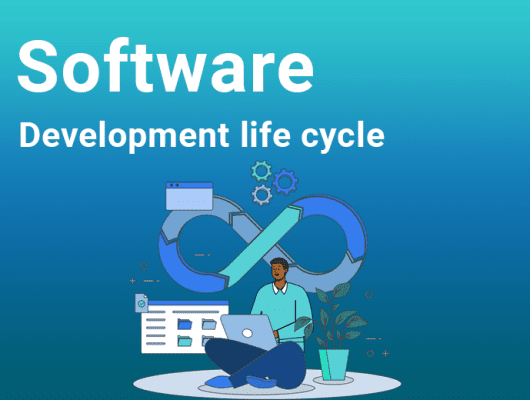How to create an IOS application
Creating an iOS application involves several key steps, from planning your app’s concept to coding and finally deploying it on the App Store.
Therefore, you need to familiarize yourself with Xcode, Apple’s integrated development environment, and Swift, the programming language used for iOS development. Understanding the basics of UI design and user experience is essential to make your app user-friendly.
However, have you ever wondered how to start building your iOS app? What tools and resources will you need, and how do you navigate the development process? This guide will walk you through the essential steps to bring your app idea to life.
So, let’s begin
Table of Contents
Steps on How to create an IOS application

Here is a detailed guide that helps you in creating your app for iOS devices.
Create an app idea
The creation of the app is a complex task. To accomplish your ambition, you must generate infinite app concepts. Therefore, if your strategy is complete, that’s fantastic. However, if you’re still struggling with the ideal idea for your app, consider asking yourself the following questions.
- What are your objectives for the app?
- Whom would you like to design it for?
- What functionalities will your app offer?
- How much money did you have while you were developing your app?
- How are you going to create the app? (In-house team, app development, outsourcing)
It is expected to have a lot of ideas at the same time. However, omit pointless aspects when perfecting your app if you want to leave an impression. Here are a few methods to refine your ideas.
Method #1: The Remix Method
Adding a unique touch to an established concept or attempting to include components from different applications you enjoy are two effective ways to generate original app ideas. This occurs frequently and yields excellent outcomes!
For instance, Zynga’s well-known mobile game Words with Friends is like Scrabble on the internet, with social and multiplayer elements making it simple to play a lengthy game in short bursts of spare time.
Method #2: Refining the existing idea
This is the most adorable method because straightforward concepts yield the best outcomes. Rarely do these straightforward concepts emerge from an app idea brainstorm.
Instead, they originate from an issue that you encounter in life. It’s likely that other people are experiencing this issue and are looking for a solution just like you. If an app can fix the problem, that’s a compelling case for developing one!
Even if you know that an app already exists to tackle this issue, write down any of these ideas since, as you’ll see in the next step, there might be a chance to create a better app than that.
Method #3: Enhance a current application
Have you ever used an app and thought, “If only this could do X,” or anything similar? If so, that’s the spark of inspiration for a fantastic potential app idea!
Since there’s always room for improvement, you were likely not the only one who felt that an app severely lacked a helpful feature. Therefore, you can have the chance to make an even better program if the original creator doesn’t continuously update and improve it.
One technique for determining whether you’re correct is to examine the ratings and reviews for the original app.
Are the complaints being made about the same issue? Do they have complaints regarding anything else? Is the creator of the app taking note of the comments?
As you will see, the most critical factor contributing to an app’s success is undoubtedly its ability to gather and analyze user feedback and make necessary improvements to the app.
Market Research
In addition to having sound ideas, if you want your app to succeed, you should conduct in-depth research and comprehend the demands and trends of your target market.
An analysis of market research can provide important insights regarding your competitors’ strategies and the market’s attractiveness. This can improve your app right away from the beginning.
Furthermore, reading customer reviews lets you understand what people like, prefer, and could require in the future.
Download XCODE
You will require the necessary tools before you can create an iOS app. Xcode is the tool you need to build apps. It is available for direct download from the apple app store to your PC. You will use it to create your user interface and write code that reacts to user input after downloading it. Positive news: Well, It’s free.
Choose your app builder technology
Another early decision you need to make is selecting the app-builder technology for your interface. Apple’s app-builder technologies give iOS the fundamental Framework to interact with your app. In addition, they specify the programming model you employ to create your user interface, manage events, and more. Such as,
SwiftUI
The recommended app-builder technology is SwiftUI since it provides a cutting-edge, platform-neutral method of creating your user interface and app infrastructure. With SwiftUI, you can programmatically define your interface and allow the system to dynamically display and update it, even from within the Xcode editor.
UIKit
With UIKit, you can create an interface graphically through storyboards or programmatically through your code. With UIKit, you can create apps using a more conventional method and ultimately control how interface elements are managed.
So, write the code required to update views and controls, modify their settings, and notify other app components of changes.
However, if you’re unsure where to begin, use SwiftUI for your app-builder. While UIKit and SwiftUI both provide all the tools you need to construct apps, SwiftUI is a better place to start when developing. Furthermore, you may still use both UIKit and SwiftUI in the same project if you want to use one over the other. SwiftUI and UIKit views can be easily combined in the same view hierarchies.
Apart from it, you may create your interfaces with the help of SwiftUI and UIKit, which integrate with Apple’s data management tools effortlessly. For any custom types you create, utilize Swift’s Codable support to store these types to disk. Core Data and CloudKit provide object-oriented models for handling and persisting your data if your program handles more structured data.
App Design and Complexity
Your mobile app’s design will make it soar above the rest. Compared to the app’s cluttered appearance, the clean, minimalist design with fewer text generates higher engagement.
Thus, when considering the factors contributing to the success of your iOS mobile app development, remember the app’s most basic functionality and clean design. Statistics on mobile app development show that the app’s laborious and complex specific features caused roughly 70% of users to quit using it.
Therefore, adapt to various iPhone sizes, orientations, and customizations without losing style. People can hold their iPhones in either portrait or landscape configurations, which come in multiple sizes.
They may also personalize how programs and the system look by altering a few system settings. Make sure you implement the following features to support all of these customizations:
Scenes
A scene is the program-level entity in charge of your application’s UI. By including scene objects into the core architecture, you can modify your app’s behavior at critical junctures. Note that, scenes are necessary for iOS to execute several instances of your interface at once.
Automated arrangement
Tell the system how to reposition views in relation to the current safe regions rather than manually altering their positions to suit varying screen sizes, orientations, and configurations. Automatic layout is a component of SwiftUI’s UX design methodology. Add Auto Layout restrictions to your interface to provide automatic layout in UIKit views.
Variations in appearance
Construct your UI to accommodate visual changes at the system level. Accessibility options allow users to select a high-contrast user interface, while Dark Mode offers a choice between a light and dark UI.
You can use asset catalogs to handle the many color palettes and image assets needed for varied appearances. Use system APIs to decide whether to switch between light, dark, or high-contrast content in other areas of your user interface.
Type Dynamic
Users can request that the system use a smaller font to fit more content onscreen or a larger font to make the material easier to read.
Make sure the text in your app changes to reflect these font-size adjustments. Use system APIs to manually update text incorporating bespoke fonts or adopt standard type styles to make these changes automatically. Retrieve the updated text size in SwiftUI from the view’s surroundings. To obtain the new text size in UIKit, use trait collections.
Scalable pictures
Use SF Symbols to increase your app’s adaptability to changes. The SF Symbols app offers an extensive selection of vector-based, customisable pictures that easily adjust to variations in size and look. Additionally, they complement the San Francisco system font beautifully, giving all Apple platforms a uniform appearance.
Even if you don’t think menus are necessary for an iOS app, create them. You can allow users to interact with your iOS app with a connected keyboard by including menus. Additionally, you can use the same menus in the Mac version of your app if you use Mac Catalyst to develop a Mac version of your iOS app.
Furthermore, make sure that your app’s UI is consistent between launches. Restore your app’s initial state and appearance each time someone runs it to allow them to pick up where they left off.
This continuity is crucial because the system might end background apps to recover memory and resources.
Developing Apps

It’s now time to proceed to the most crucial phase of creating a mobile app: the actual app development.
There are two components to this development step: frontend development and backend development.
Backend development
The backend development process creates the databases and server-side objects needed for the app’s performance. Based on the model and nature of your project, this stage enables the development team to choose which programming language is appropriate.
Note that the backend part of the app development life cycle is crucial if you want your mobile app to be scalable in the future.
Therefore, if you want your app to expand with your user base, work with experienced programmers.
Frontend Programming
The front end of the app is the component with which the user interacts the most.
Therefore, it is essential to understand the importance of minimalist design to make your app stand out.
Constructing Databases
Building a database is the best way to ensure your application functions properly. Choose and install a dependable database management system, such as MongoDB, PostgreSQL, or MySQL for the construction of appropriate databases..
Cost & Budget
Another important step to making your app successful is a precise budget plan. This helps you avoid any surprises down the road.
The main things that drive up costs while developing an app are the actual development process, maintenance, updates related to the application’s niche, and marketing Expenses. So, make a proper plan before stepping into this realm.
Upkeep and modifications
You must update and maintain your applications regularly. Therefore, make sure your app has security improvements to prevent data leaks.
Promote and market the app to draw in and keep users interested. Collect user feedback, analyze data, and make educated decisions about updates and enhancements.
Testing Mobile Apps
Setting up a testing environment is a critical step in developing mobile applications. iOS developers can use it to identify bugs, issues, and performance concerns before the program is available to users. For that reason, bear the following in mind when assessing a mobile app:
Type of testing
Various tests must be run during the testing phase to ensure high-quality software. Tests are available for functionality, usability, compatibility, and performance, among other things. Each test focuses on the application’s usability and functionality.
Beta testing
Before publishing your mobile app, you should involve users in testing. It provides valuable feedback regarding the app’s functionality before its release.
Using an absolute gadget or an emulator
You can utilize real devices or emulators to ensure your app runs on all the major platforms.
Emulators mimic the features of different devices, but real devices produce more accurate results.
Protect individuals’ privacy
People should be informed about how you utilize their data since privacy is vital. If you do, provide a privacy statement outlining your data collection process.
When using Apple technologies that handle personal data, it is recommended that you incorporate usage descriptions for the system to display upon initial use.
Protect the information you gather and save
If you gather data, be cautious to safeguard it from harmful assaults. Use passkeys instead of passwords as a secure option. Keep sensitive data in the user’s encrypted Keychain, such as financial or personally identifying information. Apple uses security methods such as on-disk encryption to save additional personal information. To encrypt data that you transfer outside of your app or store locally, use Apple CryptoKit.
Examine your assistance for Accessibility
Although screen readers and other accessibility capabilities depend on your app’s information, Apple incorporates accessibility assistance directly into its technology.
UIKit and SwiftUIIt can explain every user interface component, but only you know how they interact. Verify the helpful information provided by accessibility labels and other explanations, and ensure that focus-based navigation is easy to use and straightforward.
Localize and translate your application
Localize your app for more languages and countries to take advantage of the worldwide market. The Foundation framework, which offers code to format strings, dates, times, currencies, and numbers for many languages and locations, can be used to prepare your program.
Ensure the user interface (UI) appears well in languages that read from left to right and left to left. Add the localized app resources to your Xcode project. See Localization for details on the localization and internationalization processes.
Examine and fix your application in-depth.
Use the integrated Xcode debugger to troubleshoot issues as they appear throughout the development cycle.
Using XCTest, create automated test suites and execute them with each build to ensure new code functions as intended.
Note that, Xcode includes Cloud’s continuous integration technology as well to automate builds, test cycles, and app deployment to your QA teams.
Select a business plan for your application
Use various revenue methods to distribute your software globally, such as pay-to-download, in-app purchases, Accessibility, and more.
Construct your interface to complement your selected business model and provide a unified user experience.
Languages and Framework used to create applications
Here is the list of few languages and framework use to create IOS application
- Swift
- C#
- Objective-C
- Flutter
- React Native
- HTML 5
- Java
- Kotlin Multiplatform Mobile
- Iconic
- Xamarin
- Intel XDX
Final Crux
Overall, it takes careful consideration of the market, audience, value proposition, design, etc., to create a successful social networking app. As a result, think about doing all the actions listed above to establish your app’s reputation in 2024. Onyxtec, on the other hand, has you covered if you’re eager to work with an iOS app development company within a budget. We are a group of professionals that produce top-notch apps on schedule and without breaking into the bank. So, pick up your phone and contact us for assistance
FAQ
Can I make a free iOS application?
Enrollment is not required to learn how to develop apps for Apple platforms for free. You can test your apps on devices and get access to Xcode, software downloads, documentation, sample code, forums, and Feedback Assistant with just an Apple ID. You can create an Apple ID right now if you don’t already have one.
Which language is used to write iOS apps?
Swift is the most widely used and favored programming language for creating iOS apps. Objective-C is still significant and is used in ongoing iOS projects or for working with legacy codebases, even though Swift programming language is the better option.