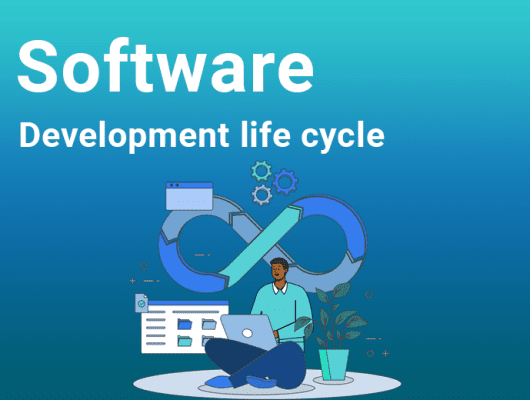Comprehensive App Development Guide(Hear From Expert)
In this age of ever-increasing digital transformation, App development has become an essential topic in contemporary digital discourse.
However when considering app development, several questions naturally arise. What is actually app development? How important is user interface (UI) and user experience (UX) design in app development? What are the current trends in app development, and how do they influence market success? How does one ensure the security and privacy of users in an app?
These questions are crucial for understanding the complexities and opportunities in the world of app development. So, this guide will provide you with the answer to each question in detail.
Therefore, without wasting the time. Lets begin
Table of Contents
1. What is App Development?
Application development is making programs for computers that can carry out a collection of tasks. These apps are compatible with a wide range of devices and operating systems, including
- Desktop PCs
- Mobile phones
- Tablets
- Web browsers.
2. Type of Applications
Statista Digital Market predicted that the worldwide income from applications will grow to almost 500-600 billion USD by 2025. So, different types of apps have emerged in the market. These apps include

2.1. Mobile Apps
The entire world is at your fingertips. Smartphones and tablets are the primary targets of mobile applications. These Mobile apps are available on both iOS and Android. You can download these apps from the Google Play Store (Android) or Apple App Store ( iOS)
For Example
Instagram, WhatsApp, Snapchat, etc, are the best examples of mobile apps. These apps start as mobile device applications and find their way to the web.
2.2. Web Apps
Web apps are those that a user can access via any web browser. They provide an experience that is compatible with all devices. You can easily access these apps on any device capable of running a web browser.
For Example
Google Docs, Microsoft Office, Pinterest, etc.
2.3. Hybrid Apps
These apps are accessible through web browsers as mobile and online apps. Standard building blocks of these apps include JavaScript, HTML, and CSS, which provide a user-friendly user-friendly experience.
For Example
One example of a hybrid is the note-taking program Evernote. It provides functionality similar to native apps but operates on a web browser.
2.4. Progressive Apps
These apps are the most up-to-date applications. Unlike any other website, Users can access these web apps through internet browsers. The features that make it stand out include
- Sending alerts
- Working offline
- Home screen pin option
2.5. Desktop Apps
Desktop applications are those that run on desktops. They can take advantage of all the resources available on the computer, but they require human installation.
For Example
Microsoft Word or Excel.
2.6. Database Apps
These apps are responsible for information retrieval, management, and efficient sharing. They are creating databases, including mailing lists, customer contacts, employee records, transaction records, etc.
It also includes Data visualization and analysis tools with programming languages like SQL Server, Oracle, and FoxPro. Apart from that, These apps provide users with valuable insights from their stored data.
2.7. Custom app
A “custom app” is a software application that helps an organization’s employees with their regular work. A custom app comes with its requirements: the tasks needed.
So, when developing an app from scratch, it is possible to customize it to cater to the specific needs of each team member.
For Example
Some of the finest examples of custom apps include Spotify, Uber, amazon, etc.
2.8. Minimal code app
These apps contain very little code during development. Users do not need to write special codes when using the low-code application technique.
Alternatively, minimal code development platforms offer a wide variety of premade user interfaces along with other helpful features like
- Solution blueprints
- Scripts integrated via visual workflow automation tools
- Boilerplate integration.
It also allow to modify individual app components with the help of custom codes
2.9. No-Code App
There is no need for advanced coding abilities to create a “no code” app. Instead of creating a few lines of code, use graphical user interfaces to construct the software. These apps also tend to have low latency and throughput needs.
This makes it easier for more individuals to create apps, increasing the number of apps with valuable features.
3. Type of App Development Platforms
There are different platforms for app development. Such as
3.1. iOS
Apple products, such as the iPhone, iPad, and iPod Touch, are compatible with Apple’s operating system, iOS. The most Notable features include
- App clearance procedure
- Flawless design
- Top-notch performance.
One unique example is FaceTime, a video and audio calling program proprietary to Apple’s iOS.
Pros of iOS App Development
- High level of security
- Regular updates.
- The unified device ecosystem guarantees the smooth operation of applications on any Apple device.
- Wealthy customer base
- High potential for developers to earn money.
Cons
- Delay the app’s launch due to the rigorous review process.
- Need for personalization choices.
3.2. Android App Development Platform
Android—by Google—is the world’s most widely used mobile operating system (OS). Thanks to its open-source nature and customization features.
Due to Android’s open-source nature, It allows the needs of various demographics. These devices range from expensive Samsung Galaxy phones to cheaper variants.
Pros
- Modular and adaptable.
- Increased accessibility owing to a wider variety of devices.
- Easy App approval procedure
Cons
- Problems with fragmentation:
- On average, it brings in less money per user than iOS.
3.3. Windows
Microsoft’s Windows runs on desktops, mobile devices, and tablets. Its application distribution channel is Windows Store.
Thanks to its vast feature set, Microsoft Excel is the most powerful spreadsheet application that works wonderfully on Windows.
Pros
- The advantage is that it works well with Microsoft’s other products.
- It comes with two operating systems in one: mobile and desktop.
- Consistent and safe.
Cons
- Less mobile market share.
- Low app number on iOS and Android.
3.4. Cross Platform Apps
In cross-platform development tools, developers can create and deploy the code across different operating systems.
An example of a cross-platform strategy would be the availability of games on Windows, iOS, and Android.
Pros
- Reduced development costs.
- Get products to market faster.
- A consistent user experience with the app across all devices.
Cons
- Make sure to make the most of each platform’s distinct capabilities.
- Poor Performance.
4. Why App Development Fails?
Despite the ever-expanding app development sector, which brings in much money for businesses, at least 80% of apps fail. What makes these apps fail? Here are the following reasons.
4.1. Lack of Distinctive features
Instead of developing a fresh concept, many startups and SMEs mimic competitors’ apps. Your application will quickly buried in the sea unless it provides clients with distinct value.
4.2. Poor customer service
The most recent poll from Intechnic found that when users encounter problems with an application, 80% of them give up after three attempts. Common causes of customer dissatisfaction with applications are
- Page delays
- Confusing navigation
- Inaccessible features
- Lengthy registration processes.
4.3. Unable to identify customer problem
Some companies don’t provide a solution to a particular demand since they must identify a specific user problem. Your software will only be successful if it is fully functional and addresses a unique customer problem.
4.4. Improper market planning
Before making an app, it is essential to do the proper market research. With it, you can identify the market needs and customers. SAP reported that about 80% of the apps are abandoned before use. They do not fit with the users and need proper development strategies.
4.5. Unclear goal
Setting a proper goal is essential in the app development process. You need to define a crystal goal and application development strategy; it won’t go out properly. It needs to provide a better user experience and generate revenue for you. So, Before stepping into the process, think of it.
- What solution will your app provide to the target market?
- What feature should you incorporate in your app?
- Which features and design make it stand out in a competitive market?
- What benefits does the app provide to the user?
5. How to Develop a High-Quality App?

The development and testing of applications on computers and mobile devices is primarily the purview of software engineers.
In a development environment, they collaborate in teams to tackle creativity, workflow design, and code-writing tasks.
They might work with Data scientists, graphic designers, and other software specialists when making these applications. These teams of experts work together to develop high-quality apps. However, this developments involve the following processes.
5.1. Market Research
Start by understanding the needs of the market. Spend time identifying your app goal, target audience and the seamless design for the app.
When you know who you’re making the app for, you can ensure it has all the functionality it needs. Learn your audience’s demands and needs through market research, user persona development, and pattern analysis of user behavior.
5.2. Determine Monetization
Monetization is the process of converting an asset into an income stream. If the generated revenue falls within the spending, your application will succeed and go defunct.
However, if new clients generate more value than their acquisition costs, your business will prosper.Thus, here are numerous monetization options for a mobile application:
a. Advertisement
Advertisement is one of the best options to opt to monetize the app. Many app developers come up with two options for their app
- An ad-free software in exchange for a price
- Free app with adverts.
Both options are best to generate revenue for your business.
b. Create powerful code
If you build high-quality, reusable code, you might sell it for repurposing. If your code is excellent enough, you can resell it to other companies.
This is how Imangi made money from their game Temple Run by re-skinning it and selling it to Disney.
c. Transaction fees
Some organizations, such as Airbnb or PayPal, offer a framework that enables specific transactions. They collect fees and make a profit from each transaction.
d. Freemium
You can make your program accessible and charge users for additional features. For example, if you sell a game, you could give players a free episode and blame them for each subsequent one.
Alternatively, you can allow the users to complete games for free, but certain added features will cost money.
e. Subscription
Subscription is the most common monetization model used by SaaS enterprises. It enables you to entice clients into long-term app usage. You can charge them based on the features they utilize monthly.
5.3. Design of the app
The next step is to create a UI/UX Design for your program.
- Make a high-level plan for your app using paper and pencil or online software such as Google Docs.
- Ensure interactive components, such as buttons, photographs, and text.
- Create a process that serves as a model for how you believe the app should function.
- Test out all of the available web technologies and tools.
- Learn and create an app based on your target audience’s wants, needs, and issues.
5.4. Types of App features
When you first begin developing an app, you might feel overwhelmed by its features and capabilities. However, to ensure the correct integration of the app’s features, understand
- Your limitations
- Budget
- Development skills.
Here are the few app features that must consider
- Profile of the user: Name, picture, and location are all personally identifiable information that makes up a user’s profile. Interests, personal preferences, present activities, etc., could be part of the user profile in some programs.
- Sign In/Sign up: Design an app that allows users to sign up. Let your audience sign up with an email and password or Google, Facebook, or phone number.
- Videos, photos, and GIFs: This is another way to attract your audience to use your app. Because app editing power eliminates the need for third-party editing solutions
- Search: The app lets users quickly find groups, content, people, and more.
- In-app Communication: The app’s messaging mechanism lets users send private messages, becoming a source of user engagement.
Additional Features
Here are a few more features that will set your app apart from the rest.
- Virtual reality and facial recognition software: Think back to the facial filters that Snapchat and Instagram offer. These features set them apart. Thus, incorporating these characteristics attracts a massive amount of interest.
- Advertise to corporate customers with the use of AI chatbots.
- One great feature to add to your app is the ability to stream live video.
- You can also use features like purchasing items, uploading brief videos, and customizing your stories.
5.5. Wireframes
This phase is vital in design since it allows the team to see the basic structure of the web or mobile app. It presents an organized view of the app and the user’s experience.
5.6. Prototyping
A prototype is a functional representation of a future application. It increases both the client and the developer’s understanding of the product.
5.7. Development
The next step is to build the app. The APIs, back-end code, and front-end development are all part of this. So, here’s the deal:
- Pick a strategy for development.
- Gather your development team.
- Create a schedule outlining essential dates and objectives.
- Keep an open mind and be ready to adapt to new features.
Depending on your app development approach, you can choose either iOS or Android. Another option is to use cross-platform development tools to make an app compatible with both platforms.
The time and money needed to create an app heavily depend on the app’s features and functionality. Building a basic app shouldn’t cost a fortune and shouldn’t take long at all. However, it’s expected that a more intricate program with features like
- User authentication servers
- GPS capabilities
- Real-time communication between users will require more time to construct.
5.8. Testing
Quality assurance (QA) is essential to creating successful software, even though it’s tempting to avoid thorough testing when the project is running on a low budget.
Due to the high level of competition in the app development industry, quality assurance must be implemented at every stage. In this approach, your team can find any issues with the software and fix them before releasing it to clients.
5.9. Deployment
Several alternatives are available to you when it comes to launching your app.
- Consider moving your app to a live setting like a web server, cloud, or hosting.
- Installed security measures, such as SSL/TLS certificates, and configured servers and domain names.
- To ensure the application’s stability, implement monitoring and error-tracking technologies.
- Ensuring uninterrupted operation
5.10. Maintenance & Updates
- Your application must be updated and maintained regularly.
- Ensure security fixes to protect your app from data breaches
- Modifying the application’s capabilities to deal with increased user demand and traffic.
- Promote and market the app to draw in consumers and get them involved.
- Collect user feedback and analyze data to make informed decisions about future updates and enhancements.
6. Development Timeline
| Development- Phase | Timeline |
| Concepting idea, Market research | 1 to 4 weeks |
| Design, Prototype, wireframing | 2 to 8 weeks |
| Development | 3 to 6 months |
| Testing and QA | 4 to 12 weeks |
| Deployment | 1 to 3 weeks |
| Maintenance and Update | On going process |
7. Languages use in App development
When it comes to building web applications, there is a wide variety of languages to choose from, each with its advantages, frameworks, and ecosystems.
However, you must consider the following factors while choosing the app development language. Several considerations must be made before deciding on a programming language.
- Project necessities
- Team knowledge
- Scaling demand
Some popular languages for creating an application are:
- Java
- Swift
- Kotlin
- React Native
- Flutter
- Java
- HTML5 and CSS3
8. App Development Frameworks
A web application development framework provides an organized and systematic way to build web apps for mobile devices.
Web developers can save time and effort with frameworks since they provide premade components, libraries, and tools. The most popular frameworks for creating web applications are as follows:
- Spring boot
- Laravel ( PHP)
- ASP.NET(C#)
- NestJS
- Ruby on Rails
- Flask
- Angular
- React (Javascript)
- JavaScript framework Vue.js
Wrapping up
With the increase in production and innovation of technology, apps are becoming a part of every venture.
Prioritizing your apps’ innovative and practical development is critical to making a mark in a competitive market. So, finding a reliable app developer or company becomes crucial.
However, if you want top-notch app design with seamless functionality, consider OnyxTec.
Our skilled team makes your app shine in tech work by ensuring flawless, user-friendly design and functionality.
So, Contact Onyxtec to acquire your intuitive app with zero overhead and overhead charges.
FAQ
Can I make changes to my app after its development?
Yes, staying up to date with the market can make necessary updates and maintenance of your app even after its development.
What are the significant stages of app development?
- Pre-launch
- Front end development
- Back end development
- Post-launch
What do you mean by app life cycle?
The app development life cycle (ADLC) is creating programs that combine user needs while estimating potential risks ahead of time.