CareQuorum
CareQuorum is a web application fostering connections between students and professionals, creating a platform for direct communication and group interaction. It focuses on mental health support and information sharing, offering tools like Treatment Navigator, Crisis Hotlines, Referrals, Self-Help Library, and Support Apps. CareQuorum is not just a platform; it’s a community that welcomes professionals, family members, friends, educators, and anyone supporting mental health.
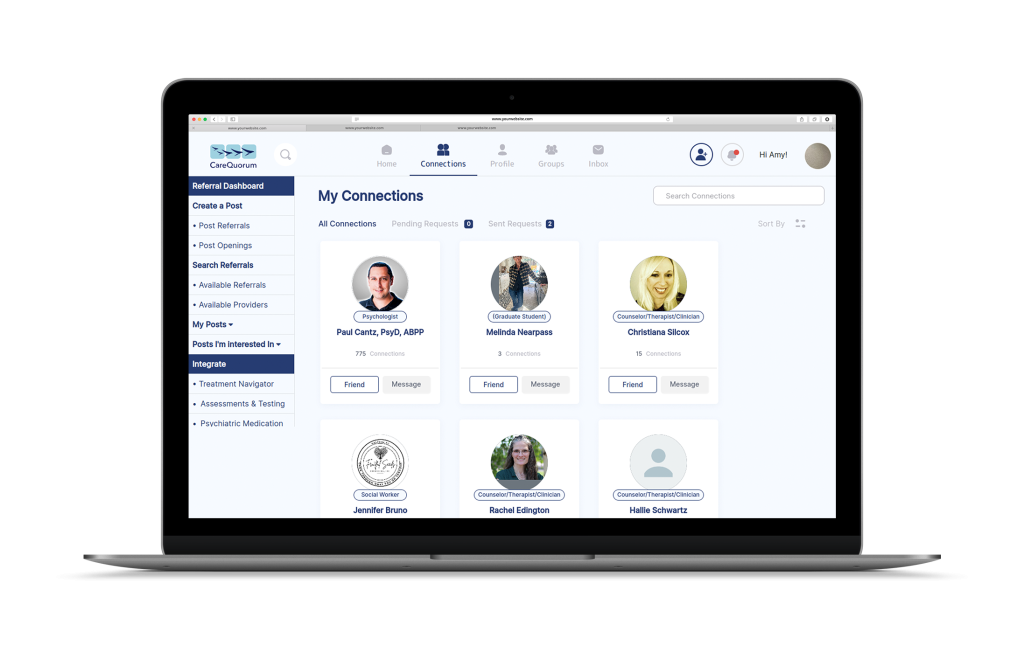
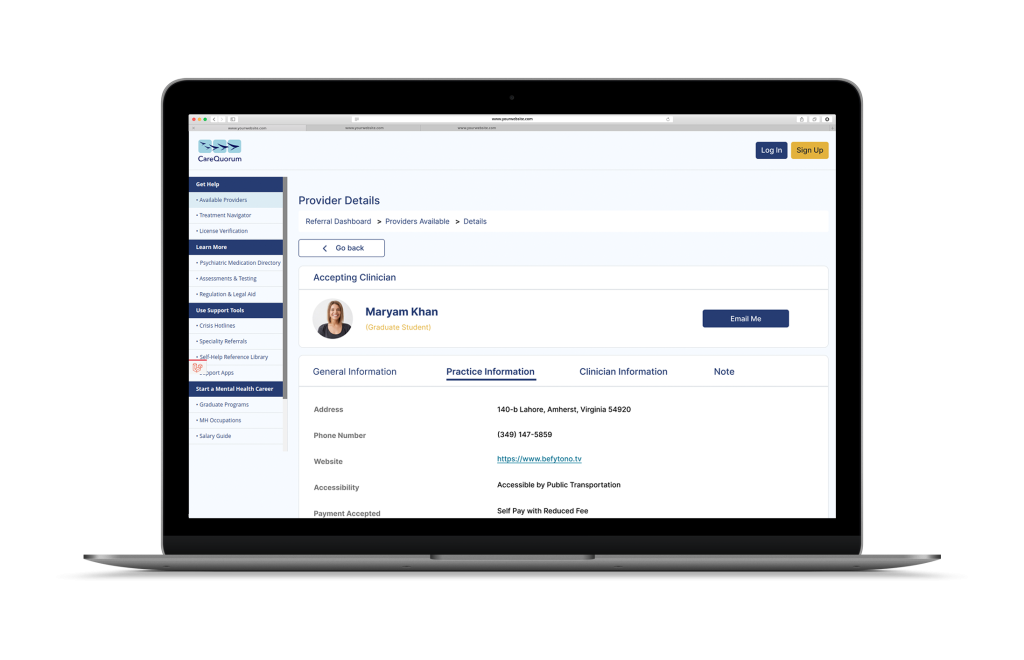
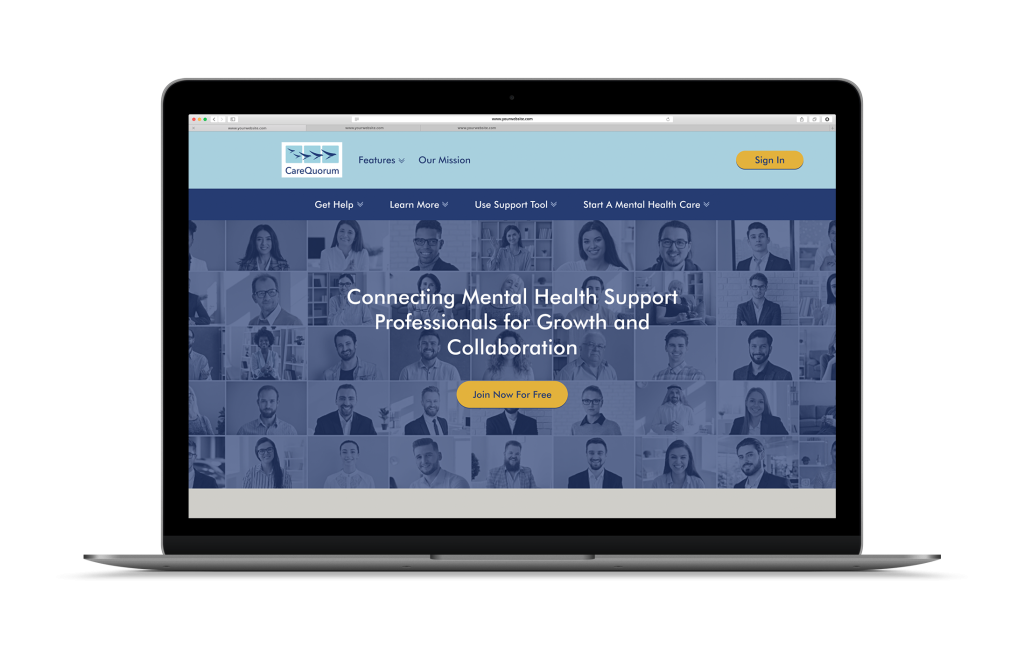
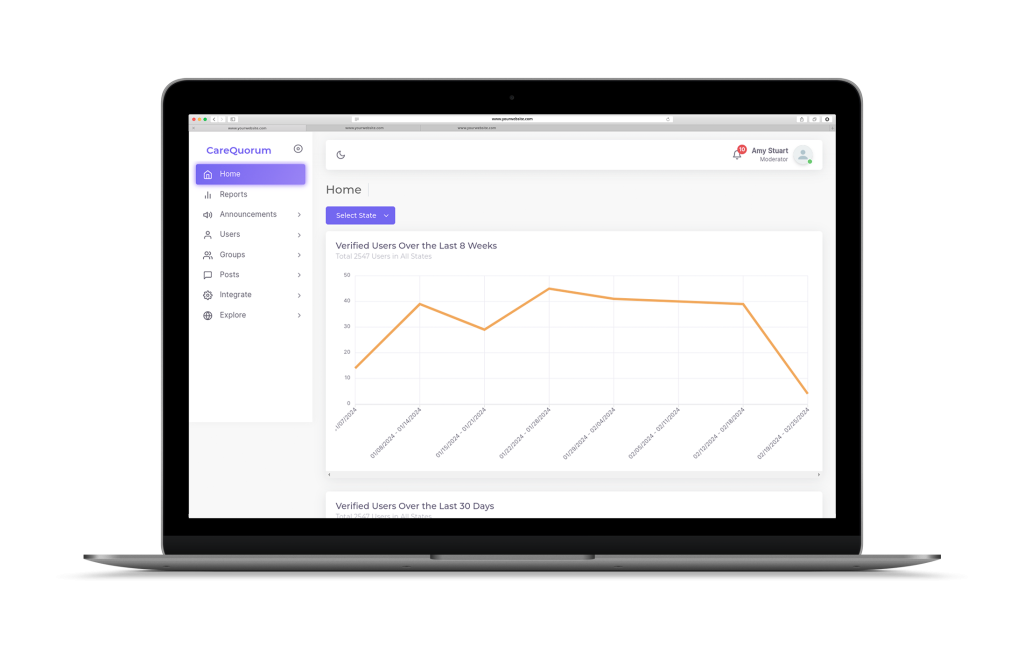
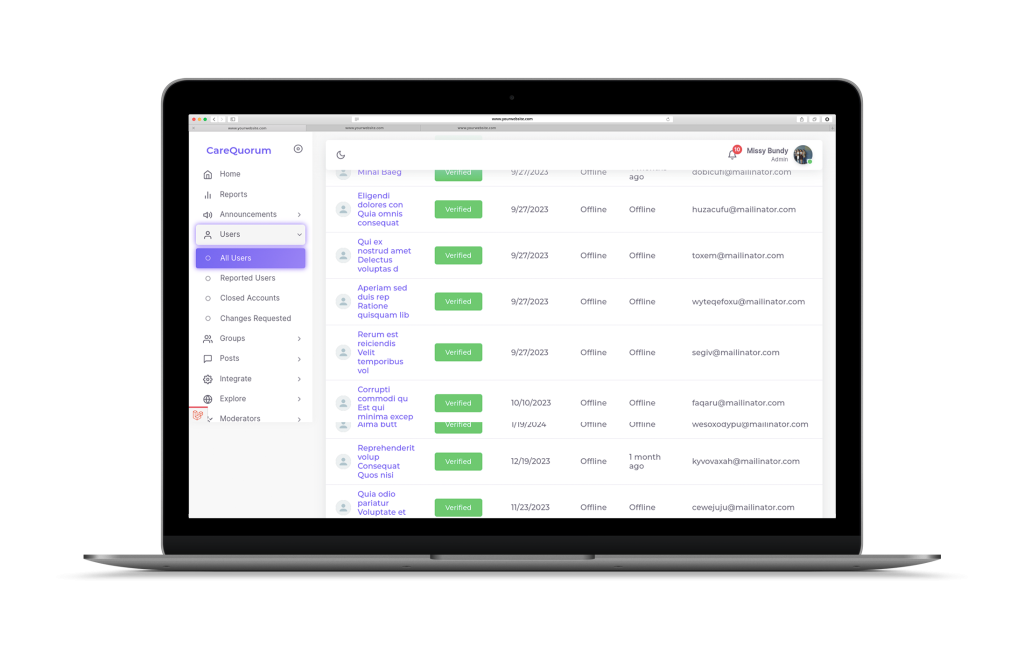
Duration
2 Years
Team
5 Member
Platform
Web App
Audience
Public/Private/
Business
Frameworks

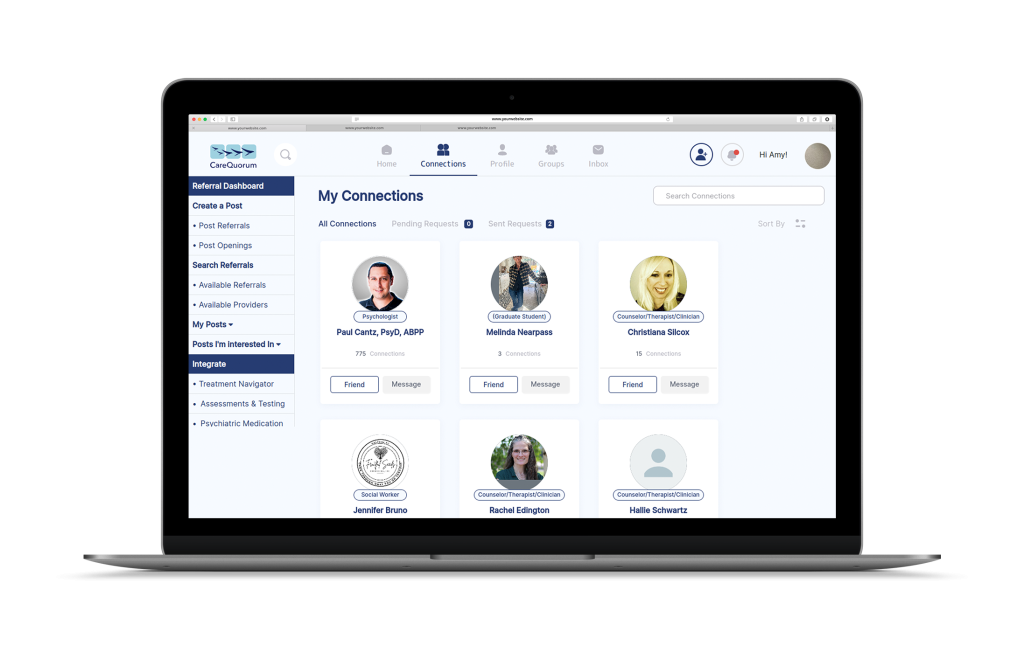
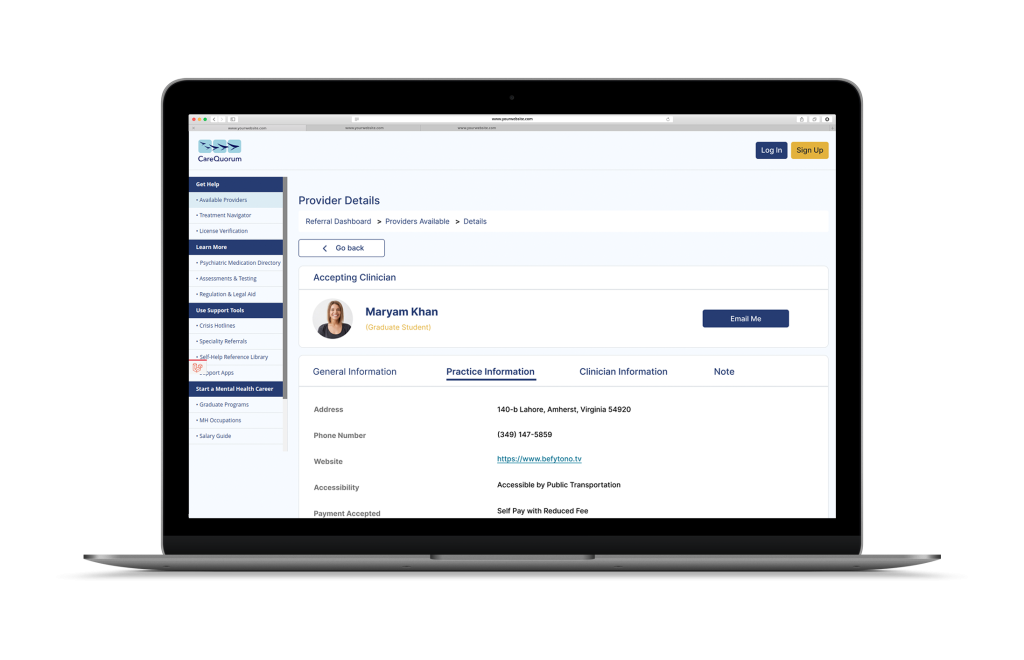
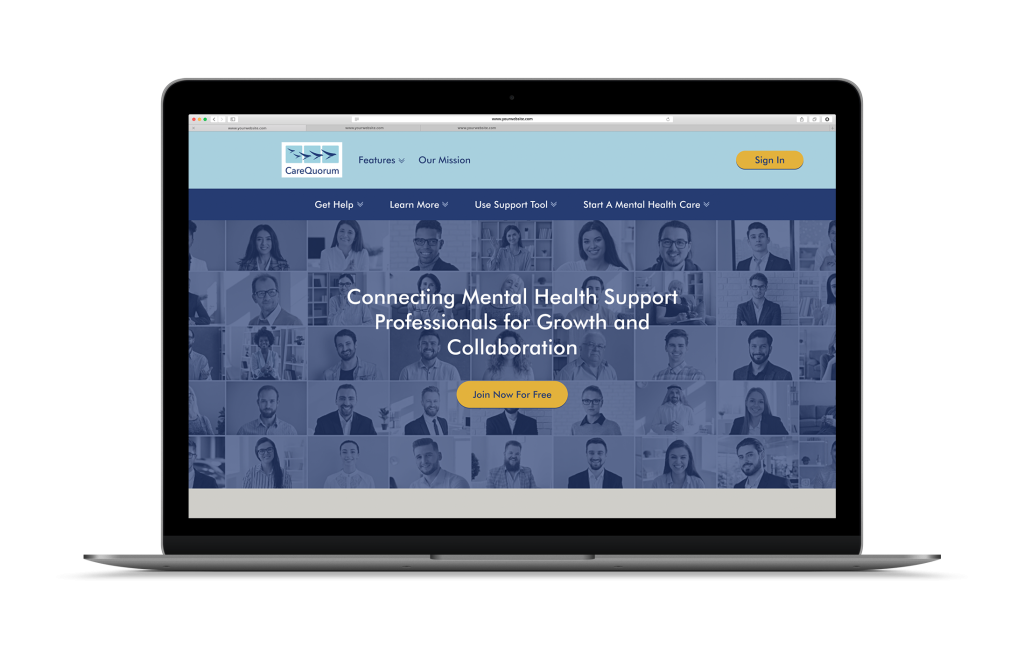
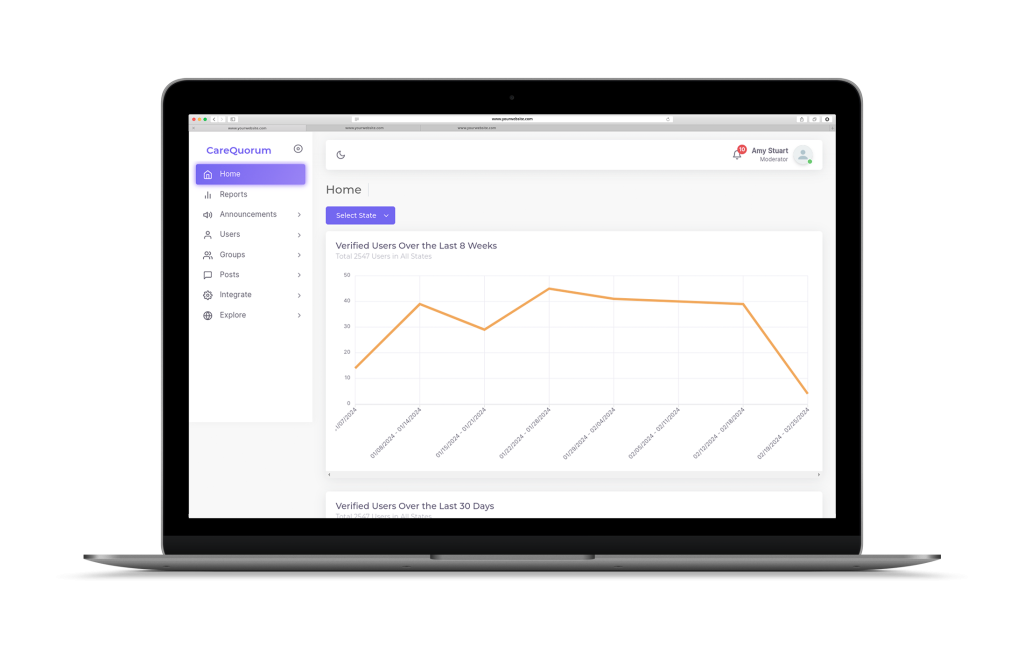
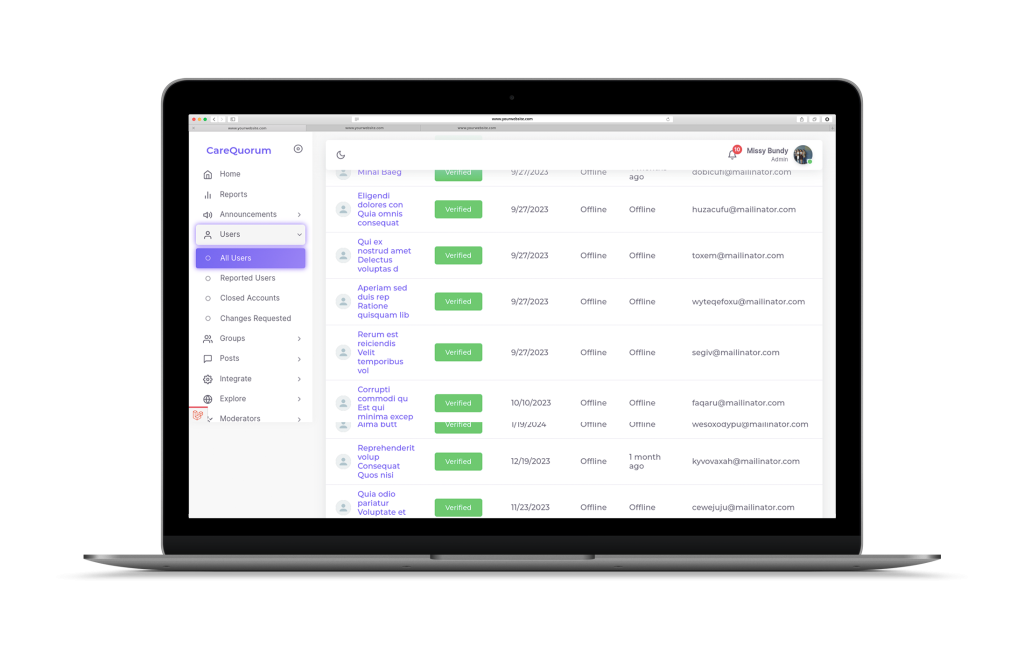
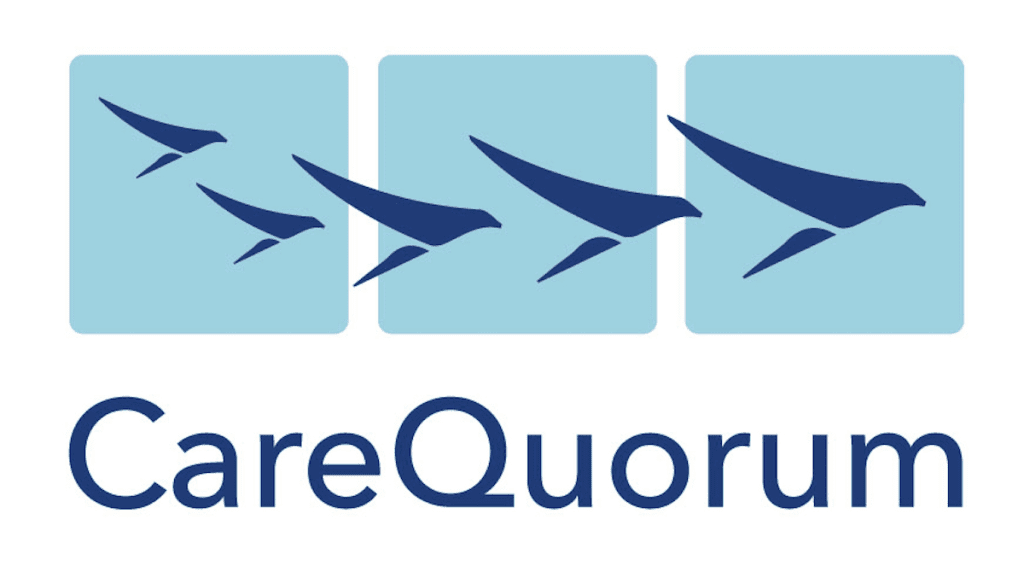
- User Web Application
- Admin Panel
Key Features
01
User Types
02
Email Verification
03
Profile Management
04
Connections
05
Groups
06
Posts
07
Chat
08
Referral Dashboard
Key Features
01
User Management
Admin has access to all user data, can update user information, verify, unverify, and block users from the site.
02
Reported Posts and Comments
Admin can manage reported posts and comments, including deletion.
03
Tool Management
Admin can view and update information about tools available on the site based on user suggestions and recommendations.
04
Reports
Admin can view and update information about tools available on the site based on user suggestions and recommendations.
Challenges
- User Verification and Approval
- Dynamic Form Handling
- User Friendship Database Design
Solution
- Implemented email verification and pending login until verified by the site administrator.
- Customized forms to handle nested options, continuously refining and exploring dynamic form generation methods.
- Utilized the Staudenmeir/laravel-merged-relationships package to streamline user relationship management and retrieval of friends.






