
Top Benefits of Native Mobile App Development
According to Statista, global mobile app revenues are projected to reach over $613 billion by 2025. That kind of growth puts serious pressure on businesses. If you’re building an app today, your users are likely split between Android and iOS. And building separately for both? It’s expensive, time-consuming, and not always necessary.
That’s where hybrid app development starts to look appealing, offering a single codebase that runs across multiple platforms.
But does hybrid really deliver on its promise? And what should you consider before committing to it?
In this blog, you’ll find:
- Why do many teams choose hybrid app development to save time and budget?
- The key benefits of hybrid apps, including speed, reach, and maintenance.
- Where hybrid solutions can fall short, and why performance still matters.
- When to choose a hybrid, and when to stick with native.
Let’s get started.
Table of Contents
What Is Hybrid App Development?
A hybrid app is built using web technologies like HTML, CSS, and JavaScript, but instead of running in a browser, it’s wrapped inside a native container. That means it can be installed on a phone just like a regular app from the App Store or Google Play.
Flutter, React Native, or Ionic, are some of the leading frameworks used to build hybrid apps. Each comes with its own learning curve, but they all serve the same core purpose: helping you deliver cross-platform apps faster and with fewer resources.
Is it the same as a web app?
Not quite. A web app runs inside a browser, while a hybrid app behaves more like a native app. It can access device features (like the camera or GPS), send push notifications, and even work offline if built the right way.
So, how’s it different from native apps?
Native apps are built separately for each platform. For example, using Swift for iOS and Kotlin for Android. That gives you tight control over the design and performance, but it also means double the work. Hybrid apps skip that duplication by sharing a single codebase across both platforms.
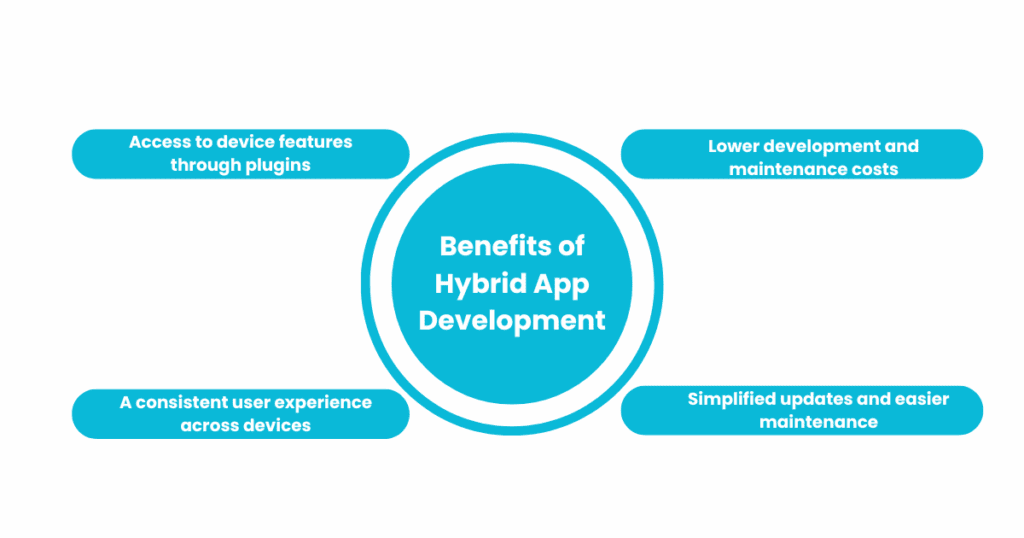
Benefits of Hybrid App Development
Below are some of the key advantages of hybrid app development:
- Lower development and maintenance costs
- Simplified updates and easier maintenance
- Access to device features through plugins
- A consistent user experience across devices
- Offline functionality when properly implemented
Here’s a closer look at how each of these works in real-world projects.
1. Lower Development and Maintenance Costs
Building two separate native apps means hiring platform-specific developers, running duplicate testing cycles, and maintaining two codebases. That increases both development costs and ongoing maintenance efforts.
Hybrid development simplifies this. With a shared codebase, your team writes the app once and deploys it across platforms. Updates are made in one place. Bug fixes are applied consistently. You spend less time resolving platform differences and more time improving the core product.
This approach significantly reduces both initial development costs and long-term maintenance overhead. It also supports a faster launch across multiple platforms, since you’re not managing two timelines.
For companies working with limited budgets or building an MVP, hybrid development provides a cost-effective way to enter the market quickly and scale later if needed.
2. Simplified Updates and Easier Maintenance
Without hybrid development:
Each time your app needs an update; a feature change, a UI tweak, or a security patch, you coordinate two sets of changes. One for iOS. One for Android. Two codebases. Two testing cycles. Double the effort.
With hybrid development:
You update the shared codebase once. The fix rolls out to both platforms in a single deployment. There’s no need to sync changes between separate teams or worry about platform-specific delays.
For ongoing maintenance, this reduces complexity. Your team can focus on improving the app rather than duplicating work.
3. Access to Device Features Through Plugins
Can a hybrid app use your phone’s camera, location, or storage? Yes. Modern frameworks like Flutter and React Native provide access to most native device features through built-in plugins.
These plugins connect your app to hardware-level functions like GPS, camera, microphone, or push notifications, without needing separate native code for each platform.
While there may be delays in supporting newer OS features, most business apps don’t rely on cutting-edge native APIs. For typical cross-platform applications, the available plugin ecosystem is more than sufficient.
This makes hybrid apps not only faster to build, but also fully capable of delivering the native functionality users expect.
4. Consistent User Experience Across Devices
Imagine a user downloads your app on an Android phone, then later opens it on an iPad. If the layout, navigation, or behavior feels noticeably different, it affects how they trust and engage with the product.
One of the strengths of hybrid development is its ability to deliver a consistent user experience across devices. With a shared codebase, UI components, behaviors, and user flows are unified — reducing the chance of inconsistencies between platforms.
This doesn’t mean every screen will look identical on iOS and Android. Hybrid frameworks still allow for platform-specific tweaks when needed. But the core design and functionality remain aligned, which simplifies development and improves usability.
5. Offline Functionality (When Properly Implemented)
Hybrid apps can support offline functionality, but it depends on how they’re built. With the right tools and caching strategies, users can still access parts of the app without an internet connection.
What’s possible:
- Data caching for forms, checklists, or reading content
- Storing user preferences or temporary data locally
- Queuing actions (like uploads) for sync once online
What to watch for:
- Offline behavior must be planned during development
- Not all plugins handle offline mode gracefully
- Real-time features like payments or live chat won’t work without connectivity
For apps that don’t rely heavily on live data, hybrid technology can provide a reliable offline experience when set up properly.
Wrapping Up the Benefits
Hybrid development offers a practical set of advantages, especially for teams aiming to move efficiently across platforms without doubling cost or effort. But as with any approach, it’s not without limitations. Next, let’s look at where hybrid development can fall short, and what to consider before choosing it for your project.
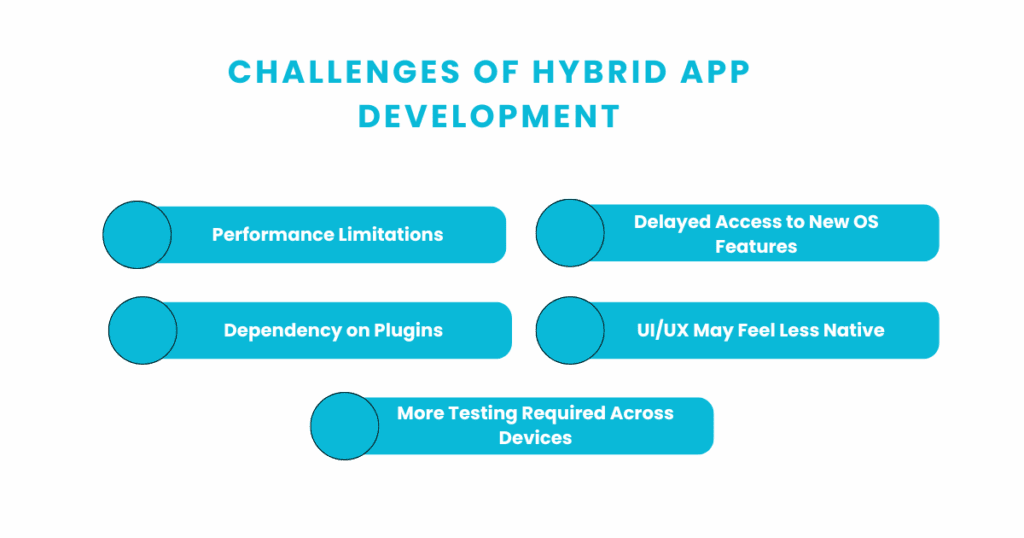
Challenges of Hybrid App Development
While hybrid development offers several advantages, it’s not the right fit for every app. Here are some of the common challenges to be aware of:
1. Performance Limitations
Hybrid apps can lag behind native apps in high-performance scenarios, especially those involving animations, complex UI transitions, or real-time processing. While frameworks are improving, native development still offers tighter control over optimization.
2. Delayed Access to New OS Features
When iOS or Android releases a new feature, native SDKs support it immediately. Hybrid frameworks often rely on third-party plugins to bridge the gap — which means there can be a delay before your app can take advantage of those features.
3. Dependency on Plugins
Hybrid apps rely heavily on plugins for accessing device-level functionality. If a plugin is outdated, poorly maintained, or doesn’t exist for a specific feature, your development team may need to create or customize it — adding to your timeline and complexity.
4. UI/UX May Feel Less Native
Even with careful design, hybrid apps may not fully match the look and feel of native apps on each platform. Small details, like swipe gestures, animations, or platform-specific components, can feel slightly off if not handled carefully.
5. More Testing Required Across Devices
One codebase doesn’t mean one-size-fits-all. Device fragmentation (different screen sizes, OS versions, and hardware capabilities) still needs to be accounted for, and hybrid apps often need extra testing to ensure consistent behavior everywhere.
How to Decide if Hybrid Development Is the Right Fit
Hybrid development isn’t a universal solution — but it’s a smart choice in the right context. Use this checklist to assess whether it aligns with your app’s goals.
Hybrid may be a good option if:
- You need to launch on both Android and iOS quickly
- Your app doesn’t rely on complex animations or advanced native features
- You’re building a content-heavy or form-based app (e.g., catalog, internal dashboard, survey app)
- You have a small team or limited development budget
- Consistent design and functionality across platforms is a priority
- You plan to iterate and update frequently post-launch
Consider native instead if:
- Your app needs high-performance graphics (e.g., games, AR/VR, animations)
- You’re integrating with the latest hardware features not yet supported by plugins
- Platform-specific design, gesture behavior, or responsiveness is a core part of the user experience
- You need full offline sync, background processing, or real-time performance
The goal isn’t to choose a side — it’s to match the approach to your product’s actual needs. A well-built hybrid app can deliver strong results when aligned with the right use case.
Conclusion
Hybrid app development offers a practical way to build for both Android and iOS without doubling your time and budget. For many businesses, it strikes the right balance between speed, reach, and efficiency, especially when performance-intensive features aren’t central to the product.
That said, it’s not a one-size-fits-all approach. The right decision depends on what you’re building, who it’s for, and how the app is expected to function over time.
If your priorities include cost-effective development, faster updates, and consistent cross-platform support, hybrid might be exactly what your project needs.
Frequently Asked Questions (FAQs)
What are the advantages of hybrid apps?
The main advantages include:
- Lower development and maintenance costs
- Faster launch across platforms
- Wider audience reach
- Access to device features via plugins
- Consistent user experience
3. What are the disadvantages of hybrid apps?
Some challenges include:
- Slightly lower performance compared to native apps
- Limited support for advanced or new OS-level features
- Dependency on third-party plugins
- UI/UX may feel less refined on certain devices if not optimized
4. Is WhatsApp a native or hybrid app?
WhatsApp is a native app, built separately for iOS and Android using their respective native technologies. This allows for optimized performance and deep integration with device-level features like contacts, camera, notifications, and background data handling.



