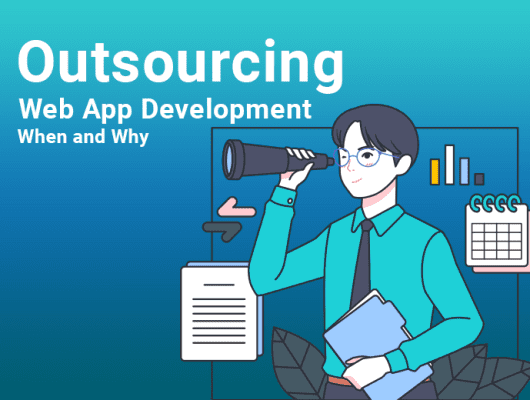Web Application Development guide
Having a solid online presence is necessary to beat out rivals. So, whether you work for a startup or an established company, fostering growth and innovation requires a solid understanding of web application development.
But have you ever wondered how websites work behind the scenes? How do developers create dynamic and interactive features on web pages? Which programming languages and tools do developers use in web app development? How can you turn your ideas into functional web applications?
Join us as we explore the fundamentals of web application development and find answers to these questions.
This article is an easy-to-use guide through the tricky world of web development. We’ll provide helpful advice on creating unique online web or mobile apps supporting your company’s goals. We’ll demonstrate how web applications can transform your business and increase income, from improving consumer involvement to optimizing internal procedures.
So fasten your seatbelts and get ready to explore the fascinating field of web application development guide. This approach can help you transform your ideas into a successful online business!
Table of Contents
Understanding Web Application Development Guide
Web app development is the process of creating web applications. It prioritizes interaction with the browser over standard engineering methods. When developing a web application, the process often entails
- Identifying the issue
- Designing a solution
- Consulting with users
- Selecting a framework or tool
What’s a web application?
We’ve included a definition below for those who need to learn what a web application is.
Often known as “web app,” a web application is an interactive computer programme created using web technologies (HTML, CSS, JS) that stores and manipulates data (CRUD) and may be used by a group of people or a single person to do activities online.
A well-known acronym, CRUD, stands for create, read, update, and delete and is the foundation of developing online web apps. These apps require a login or signup process and are accessed through a web browser like Google Chrome.
Put differently, you can consider a web application to be nothing more than a web page that functions like a more sophisticated program. These browsers contain user experiences while executing the server-side processes.
How does a Web Application Work?
A typical workflow for a web application looks like this:
- Step 1: A user views information, products, and services using a web browser or a mobile application.
- Step 2: The web server transmits the request to the relevant web application server.
- Step 3: The web application server completes the required task (such as processing new data) and returns the desired results.
- Step 4: The web application server sends the results and requested data to the web server.
- Step 5: Once the web server has responded to the client (mobile, desktop, tablet, etc.), the user is provided with the required information.
Types of Web Applications

Although websites, mobile apps, and web applications differ from one another, we have identified a few distinct categories for web application development according to their flexibility and functionality. Therefore, pick the option that best meets your business needs.
Static Web applications
Static applications are the most fundamental and straightforward online applications, created with CSS, HTML, and jQuery.
These static web apps are not user-interactive and do not allow for custom changes. As a result, they are tough to update or adapt, especially when you expand your firm.
However, you may make your web app more appealing by including essential elements like animation, movies, GIFs, and interactive banners.
Note that a static web application is ideal for organizations or consumers that merely wish to share information about their company. Among static web programs, Netlify and Jekyll are the most widely used examples.
Dynamic Web applications
Based on user requests and server responses, dynamic web applications generate data in real time.
As their name implies, dynamic web apps are adaptable and interactive. They enable users to fill out forms for user profiles, comments, and other data. Dynamic web applications are more complex than static web apps. The best aspect, though, is that there is no need for server access.
Moreover, these dynamic applications typically feature an administration panel that lets web developers update or change the text and graphic content of the program. This panel is sometimes called a Content Management System (CMS). Additionally, programming languages like ASP and PHP are commonly used to create dynamic web applications.
Single Page Web App
Single-page applications (SPAs) are browser-based programs that function inside a browser and provide content without the need to load a page. Instead of repeatedly loading whole new pages from a server, a single-page application rewrites the existing web page with fresh content to engage with the user in real time.
Additionally, SPAs use the browser’s logic rather than a server’s. However, the development of single-page applications (SPAs) employs both front-end and back-end technology. The three best SPAs are PayPal, Pinterest, and Gmail.
Multiple Page Web Application
Unlike single-page apps, multi-page apps consist of multiple web pages that need to be refreshed to display the user’s changes.
For instance, after logging onto Amazon, you can search for mobile phones and click on a particular phone to view its features. As soon as you click on it, the web page will take you to the “Add to Cart” button. Afterwards, you must select the “Buy” option to complete your product purchase. Once you finish it, you will be taken to the last page of the web app. Thus, moving to several pages with just one click is an example of a multiple-page web application.
Web portal applications
Portal websites compile data from different parts and categories and offer a way to see stuff on a single page. The page has various information, including news, chat rooms, emails, user registration, and forums.
Popular portal programs that enable user-centric navigation include Yahoo, MSN, and AOL. It also consists of online learning portal apps such as Udemy and Coursera.
Web applications for E-commerce
E-commerce applications are web-based programs that let users purchase or sell goods online.
This app includes several features such as order management, real-time data tracking, shopping carts, payment gateways, and product databases, among many more. The best examples of e-commerce apps include Amazon and eBay.
CMS, or content management system
A content management system (CMS) is a web application that lets you create, edit, and manage website content without the assistance of technical staff.
Even if you don’t know how to program, you can still edit content using the admin panel of the CMS-powered web application.
One of the most widely used CMSs is WordPress, which comes equipped with the capabilities needed by website administrators.
A Web application with animation
Enterprises employ animated web applications, which provide an engaging user experience through graphics, audio, video, and animations.
Most importantly, you can enhance your web apps’ visual appeal and user experience by adding these animations.
HTML5, Adobe Flash, JavaScript libraries, CSS3, and SVG enable complex animations and media integration while creating animated online applications.
Web Application Rich Internet (RIA)
Rich Internet Applications (RIAs) are mostly online programs with features found in numerous desktop programs. They rely on client-side plugins to bypass browser restrictions. Thye offer very responsive interfaces and real-time information.
However, the main issue we discovered with RIA is its risks and problems. This implies that numerous app components may be impacted or malfunction if the plugin is out of date.
Additionally, RIAs are typically developed with various technologies, including Silverlight, HTML5, AJAX, and JavaFX. Trading platforms, CAD software, and web-based office suites are a few of the best instances of RAIs.
Progressive Web Apps (PWAs)
Progressive web apps are more recent web applications that function similarly to native apps, if not better.
These are web apps with an extra set of technologies—such as service workers, manifests, and push notifications—and a slightly different approach.
Moreover, progressive web apps are accessible and “native-like” since they can be downloaded to your device and kept on your home screen. Unlike web apps, they can also be viewed and used offline.
Example of Web apps
Here are a few examples of web applications
Mailchimp
Mailchimp is marketing automation software that specializes in email marketing. It has been around since 2001, and its platform is a highly complex online application with a remarkable user interface that makes it easy to operate.
Google Docs
It is also an accessible web and mobile application acquired in 2012. It allows for document creation, viewing, updating, and deletion.
Notion
Notion is an online application that combines note-taking, collaboration, and markdown support. It was released in 2016 and has quickly become a mainstay in many small enterprises.
Airtable
Airtable, commonly referred to as “Online Excel,” is a multi-thousand-user web application. Its user interface is comparable to Excel’s, but it has more layers of capability, making it a more potent database solution for companies.
Xero
Xero is an online accounting application that emphasizes data. It shows how a web application may handle complex calculations and provide the results to users in an easy-to-use interface.
Salesforce
Regarding income, Salesforce is the best SaaS software available worldwide. Because of its complexity as a CRM, it’s a fantastic illustration of a web application with many different features, such as dashboards, reports, tables, etc.
Benefits of Web Application Development
As a business owner or founder, you may not be interested in the web application details we discussed earlier. You may be wondering why we created a web application and what benefits developing web apps offers us and our users.
We’ve listed some of the top advantages of developing web-based applications to assist you grasp this.
Cost Effectiveness
Web application development is more affordable and quicker than desktop software development, especially in the local area. This is because we can devote more effort to creating local installation packages, navigating screening procedures, or learning development frameworks.
Cross-platform capabilities
One of the biggest advantages of web applications is that they can be run on any platform. Whether you are an Android or Apple user, their cross-application nature allows you to experience their high functionality.
Collaboration of browser
Web applications can run off the browser using different yet accessible URLs. Advanced URLs are highly compatible with several browsers, including Chrome, Explorer, Firefox, etc. Thus, you can use your application anywhere at any time.
Easy to update
One thing that makes the web application prominent is its simple upgrade process. You only need to update its server.
Personalization
Developing custom web applications has many advantages, including user-specific features. Browsers can readily access these applications with a reliable internet connection.
Because only the necessary functions must be developed, custom web apps help save money and time.
A custom web application may convey your brand’s ideology, increase brand awareness, and provide you with a competitive advantage in the market of your choice.
Enhanced Protection
Dedicated servers are usually used for deploying web applications, which are then regularly monitored and controlled by skilled server administrators.
Compared to desktop apps, this is more efficient than monitoring hundreds or thousands of client machines. It also guarantees more stringent security and detects any possible intrusions that would go undetected.
Not a single download
Downloading web apps from app stores like Google Play or Apple’s App Store is unnecessary. Having a direct link through a web app is free; therefore, this helps save money.
Technology Stack for Web Application Development
The development technologies below help you create your app work faster and perform better.
Client Side programming
This entails developing the web application’s user interface (UI) components. HTML (Hypertext Markup Language), CSS (Cascading Style Sheets), and JavaScript (for adding interactive and dynamic behaviour) are commonly used in client-side programming.
Server Side Programming
The main goal of server-side development is to develop the web application’s back end. This covers business logic, user verification, database administration, and server logic design and implementation. Python, Ruby, Java, PHP, and Node.js are commonly used languages for server-side development.
Management of Database
Web applications frequently require databases for storing and processing data. Developers design and implement database schemas, and queries are written to obtain and change data. It also helps to maintain data integrity and security.
Frameworks and libraries
It help developers speed the development process and guarantee best practices. These utilities include pre-built components, structures, and patterns for routing, verification, and data management activities.
Communication between a web application’s front-end and back-end
These components are critical in web applications. APIs (Application Programming Interfaces) allow data transmission and interaction between client and server.
Web Application Development Process

The web application development process comprises numerous phases, each with its duties, activities, and concerns. Here is an overview of the web application development process:
Conceptualization
- Understand the project’s objectives, audience, and business needs.
- Collaborate with stakeholders to determine precise project needs and expectations.
- Determine the functional and non-functional needs for the web service.
Development and Prototyping
The application’s blueprint is created by comprehending the web application’s performance and resolution.
Front-end development
- Create the client side of the web application with HTML, CSS, and JavaScript.
- Develop the user interface design, which includes responsive styles and interactive features.
- Include front-end libraries and frameworks as needed.
Back end development
- Use your chosen programming language and framework to create server-side logic, logic of business, and APIs.
- Integrate user authenticity, authority, and security protocols.
- Create RESTful or GraphQL APIs to enable interaction between the front and back ends.
Database development
- Design and build the database schema depending on the application’s data needs.
- Select a suitable database management system (e.g., MySQL, PostgreSQL, MongoDB) and configure the database.
- Perform storage of information, retrieval, and changing actions.
Integration
Add third-party libraries, APIs, and services that improve the program’s functionality (such as payment gateways, social network integration, and geolocation services).
Testing
This part of the software development process ensures the program works correctly for users or clients. Before being uploaded to the hosting firm, all changes made to a web application must first pass manual testing by a certified software developer (usually an online server).
Deployment
After development, you can make your application visible to the general public online. Professional web application developers will guarantee that everything works with minimal downtime and resolve any other issues that may arise when launching a website.
- Install the web application in a production setting, such as a hosting provider, cloud platform, or web server.
- Set up the domain name, SSL/TLS certificates, and server configuration.
- Install error-tracking and monitoring software to ensure the program’s stability.
Maintenance
This phase is critical to ensuring that the application functions properly for all online users, regardless of who they are or where they are from. Professionals should frequently manage web applications so that any issues may be resolved as soon as feasible.
Documentation and training
Create user documentation, such as user guides and tutorials, to assist users in successfully navigating and using the program. Provide training and assistance to users, administrators, and other stakeholders as needed.
Post- Launch activities
- Market and promote the online application to attract users and increase engagement.
- Collect user input and evaluate stats to make better judgments about future updates and changes.
Web Application Testing and deployment
After discussing the process of developing a web application, let’s examine some more topics, such as deployment and validation. Creating a website or online portal requires careful consideration of these two factors above all others.
So, app testing is crucial to ensure that your web application functions properly before deployment once it has been developed and is ready for release. Bug fixes are not adequate on their own.
Therefore, A code of conducting web application must go through the following tests:
- Usability testing
- Performance testing
- Web Application Security Testing
- Quality Assurance
- Testing and bug correction.
- Browser compatibility tests
- Responsive Testing
Your web app is ready for release after the quality assurance process is completed. You can use GitHub, Beanstalk App, or Bitbucket App for server deployment.
Programming Languages for web app development
Numerous programming languages may be utilized to create web applications, each with distinctive advantages, frameworks, and landscapes. Project requirements, team skills, scalability demands, and personal preferences are frequently used to determine the programming language. Here are some common programming languages that are frequently used for web app development:
- JavaScript
- Python
- Ruby
- Java
- PHP
- C# / ASP.NET
- Go ( Golang)
- Rust
- TypeScript
Frameworks of Web development
Online application development frameworks offer a structured and controlled approach to developing online applications. These frameworks include pre-built components, libraries, and tools that simplify development, encourage best practices, and assist developers in creating robust and maintainable applications. Here are some prominent frameworks for developing web applications.
- Django (Python)
- Ruby on Rails
- Express. Js ( Node. js)
- Flask
- Angular
- React
- Vue.js
- Spring Boot
- Laravel
- ASP.NET
- NestJS
Best Practice for Web app development
Various guidelines and methods are included in best practices for web development to produce safe, scalable, and practical online applications. Adhering to these guidelines may increase code quality, foster better teamwork, and improve user experience. The following are some essential web development best practices:
Plan and Conditions
- Before beginning development, precisely outline the project’s objectives, parameters, and scope.
- Make a development roadmap and divide the project up into smaller jobs.
- Engage stakeholders at the outset and continue to collect their input.
Design that Responds
Create responsive and mobile-friendly web apps that guarantee a consistent user experience across various screens and devices.
Enhancing Performance
- To speed up page loads, reduce HTTP requests, employ browser caching, and optimize images.
- To minimize file sizes, compress and minify your JavaScript and CSS files.
- Use content delivery networks (CDNs) to distribute materials worldwide.
Ability to Scale
- Consider scalability when designing the application’s architecture to accommodate rising traffic and user demand.
- Utilize caching and load-balancing techniques to split up traffic and boost efficiency.
Code that is Modular and Maintainable
- To write maintainable code with reusable components, adhere to modular design principles.
- Make sure your folder structure is well-organized and follows standard naming rules.
- To facilitate understanding and participation from other developers, document code and APIs.
Version Management
- Work with other developers and keep track of changes using a version control system (such as Git).
- To manage feature development and issue fixes, use branching and merging techniques.
Safety
- Put in place safe procedures for authorization and authentication.
- Clean up user input to stop XSS, SQL injection, and other security flaws.
- Update your libraries and software to fix security flaws.
Examining
- To verify code correctness and stop regressions, create unit, integration, and end-to-end tests.
- Create automated testing and deployment pipelines for continuous improvement and continuous deployment, or CI/CD.
Availability
Design and construct your online application keeping in mind the accessibility (WCAG) criteria to guarantee that it is usable by individuals with impairments.
Search Engine Optimization
- Use semantic HTML and include descriptive meta tags (SEO) for better search engine optimization.
- To improve discoverability, make use of SEO-friendly URLs and a sitemap.
Evaluations of Code
Regularly check the code to find bugs, make sure it’s written well, and impart information to other team members.
Record-keeping
- Keep complete and current documentation for the system design, APIs, and code.
- Include user manuals and instructions to assist users in navigating and efficiently using your program.
User-centered design
Make user experience (UX) a priority by conducting usability testing and considering user input when making design choices.
Future of Web app development
Web application development is expected to undergo an exciting metamorphosis in the future, driven by rising trends, shifting user expectations, and technology improvements.
The future of online app development is exciting and unexpected as DIY platforms, drag-and-drop site builders, and other tools grow more prevalent and artificial intelligence becomes more prominent.
According to Statista, the US currently employs more than 200,000 web developers and digital interface designers, and forecasts show that the number will rise to over 228 thousand by 2032.
Some of the advancement in web application development include
Blockchain
Blockchain is regarded as one of the newest developments in web-based application development, particularly in distributed ledger and smart contracts. Blockchain is becoming more relevant in the digital financial sector since it may be used as an alternative to conventional payment systems.
Additionally, it is perfect for safe data storage in the economic, supply chain, and healthcare industries since it lacks centralized authorities. There’s no need to sign contracts or jump through legal hoops to have a reliable data record.
Architecture of Microservices
The microservices design divides applications into tiny, loosely connected services, making it simple for developers to grow, distribute, and maintain their work. This architecture encourages agility, helping companies swiftly adjust to shifting business needs.
The Internet of Things
Now that we are in the Internet of Things era, smart devices may operate buildings, cars, appliances, and other gadgets connected to the Internet. The need for specialists with experience in web application development has increased as a result of IoT applications’ on-demand access to information.
Cloud-Based Software
These days, many businesses have switched to cloud-based application solutions due to their affordability. Code is written using web application development tools, compiled, and then deployed in the cloud. Cloud computing provides excellent services accessible from any location and on any device.
Human-machine intelligence (AI)
Artificial Intelligence is the technology that makes computers and other machines work like humans. It has become a new trend because machine learning makes repetitive operations more readily and effectively automated.
Final Crux
Web app development is essential for organizations to make a mark in the digital sphere. Therefore, you need the help of experts in developing your web apps. Consider Onyxtec as your comrade in digital sphere
OnyxTec offers a broad range of software development services, including creating Web, Mobile, Enterprise, and Cloud applications for a variety of industries in addition to software modification. We support the development of your brand, strengthen your brand’s identity and assist you in acquiring a head start over competitors. So, stop wasting your time for less, pick up your phone and get in touch with Onyxtec.
FAQ
Can I create my web application?
Yes, you can create web apps quickly and easily with various technologies and programming languages, including PHP, Python, JavaScript, React, and Node.js. Additionally, you can use drag-and-drop drag-and-drop no-code web app builders with custom code blocks to create web applications.
What is the duration required to create a web application?
Constructing a basic web application with basic features takes three to six months. Web applications with advanced features and more complex functionalities may take several months or even years.