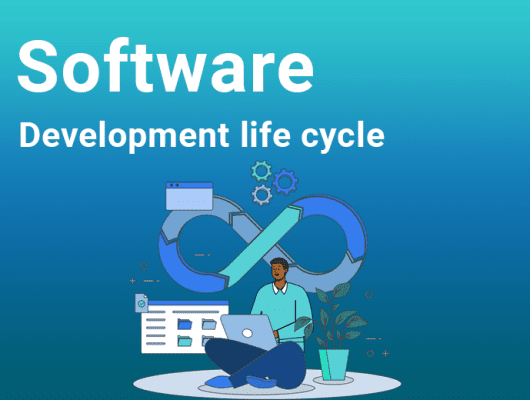Understanding User-Centric Design in Mobile App Development | An Ultimate Guide
Software development has significantly transformed users’ engagement, encompassing task management and maintaining connections.
Nevertheless, in a world where iOS and Android host more than 8 million applications,
Creating a mobile app to captivate and engage users while providing the immersive experiences becomes essential.
But what does it take to implement a user-centric design successfully? If you want to make a mark in this competitive world, consider this guide meant for you.
Because it covers all, i.e., the importance of UCD, its principles, and its benefits. So, what are you waiting for?
Step into this guide to find the answers to your questions.
Table of Contents
1. What is User Centered Design in Mobile App Development?
User-centered design UCD is the construction of products while keeping in view the requirements of customers. This approach provides you with a commercial edge in a world of immense competition.
It’s a designing process that forces you to consider what the user want, not what you desire.
Remember that making something to your tastes increases the likelihood of missing things that consumers will find frustrating.
2. Key Principles of User-Centric Design in Mobile App Development

To design your mobile or web apps based on UCD, here are a few principles to consider
2.1. Understanding your target Audience
A thorough grasp of the intended users is crucial before stepping into the app developing process.
This necessitates gathering information about their demographics, pain points, preferences, and actions.
Importantly, it helps businesses acquire valuable insights into user personas and create a solid roadmap for developing user-centric mobile applications.
2.2. Formation of idea
After identifying the target audience, this subsequent phase entails doing user research and generating concepts to tackle customers’ challenges and concerns.
Conceptualization and investigation of user-centric solutions are at the heart of this phase. Therefore, step into the real world and identify what the user wants while developing your idea.
Methods like creative design workshops are becoming increasingly popular and can help people work together more effectively, generating new user-friendly ideas for applications.
2.3. Prototyping
Wireframes and prototypes outline the app’s features, layout, and functioning.
So, before developing the app, enterprises can use these interactive mockups to test user flow and navigation.
2.4. Application design and testing
Iterative design is a method of improving software by focusing on the user feedback.
Developers conduct usability testing and prototype design to observe user interactions with the application. By utilizing this iterative procedure, developers can discern lack of contentment, obstacles, and prospects for enhancement.
It also helps them to improve app designs by using user feedback to change menu layout, button placement, and color scheme.
2.5. Consistency
Consistency is vital to accomplish a seamless user experience. So, it is essential for the designing team to stay consistent with your app’s visual aspects. This includes things like color schemes, typography, icons and symbols.
Utilizing this consistency, users can easily navigate with confidence, finding your app engaging and relevant.
2.6. Application language
The core program must include appropriate user interaction. Therefore, only includes relevant information as necessary data makes the app harder to understand
2.7. Error Free
Your app’s user-friendly design helps overcome errors and malfunctions via testing. This results in reducing user frustration while using your app, resulting in a streamlined app experience
2.8. Visual Design
Design isn’t merely about making things seem nice; it’s about making the app’s story flow together.
Employ well-considered animations and transitions to improve engagement and understanding to lead people through the app journey.
2.9. App Optimization
Low performance can ruin the entire user experience, regardless of how visually alluring and immersive an application’s design is.
Google found a 32% increase in user abandonment from one to three seconds of page load time.
This indicates that to increase user engagement, optimizing an application’s efficacy is vital.
2.10. Personalization
The provision of personalized experiences serves to augment user engagement. Make people feel appreciated and understood by using their behavior and preferences to provide personalized content and suggestions.
3. Why User-Centered Design Is Better?

- Preferring user needs results in increased user satisfaction, enhancing the whole experience.
- Apps that are simple to use tend to have higher engagement and word-of-mouth recommendations from users.
- Apps that are frequently difficult to understand or use result in users uninstalling them. By identifying and removing usability issues, UCD decreases the outcome that users will uninstall the application out of frustration.
- Users’ engagement and retention rates are better for apps that offer a smooth user experience. Apps that reliably satisfy users’ demands without generating any annoyance are likely to have frequent users.
- User feedback is a great way to construct a user-friendly program from scratch without paying overhead.
Conclusion
In a competitive mobile app market, you must offer easy-to-use, personalized experiences.
A hidden weapon that guides companies toward a digital future is the art of user-centric design. As you explore the world of application development, let the principles of user-centric design be your compass.
Working with a professional that can connect with customers is one of the greatest approaches to make your mobile app stand out.
Thus, consider Onyxtec, whose experts blend their talents with customer expectations to create a user-centric app. And the best part is that you can get it all at quite an affordable price. So, stop wasting your time and contact Onyxtec to make your mark in the digital world.
FAQ
a. What is the definition of human-centered design?
The approach that caters to individuals specific needs and wants. It entails recognizing the challenges encountered by the community, deriving insights from those challenges, and collaborating to develop solutions that effectively tackle those challenges.
b. What are the five basic steps in user-centric design?
- Empathize
- Define
- Ideate
- Prototype
- Test
c. What are the main tools of user-centered design?
Some primary instruments used in UCD methodology are
- Usability testing
- Focus groups
- Surveys
- Web analytics
- Heuristic assessments
- Eye tracking
- Heuristic evaluations